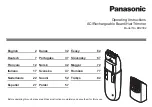8
cramer.eu
EN
2
Put the lower shaft into the groove of the guard.
3
Insert the bracket into the slot. Align the screw holes on the bracket with the
screw holes on the guard.
4
Install and tighten the screws.
Attaching the auxiliary handle
(see
Figure 3
)
1
Put the auxiliary handle into the groove of the lower clamp.
2
Put the upper clamp onto the handle. Make sure the handle is installed in
the groove.
3
Insert the knob through the upper clamp.
4
Tighten the knob.
Installing the battery pack
(see Figure 4)
• Put the battery pack in the trimmer. Align the raised ribs on
battery pack with the grooves in the trimmer’s battery port. Make
sure the battery pack is fully seated and secured in the trimmer
before beginning operation.
Removing the baterry pack
(see Figure 4)
1
Push and hold the battery release button on the side of the rear housing.
2
Take out the battery pack and release the button.
Operation
WARNING!
Do not allow familiarity with products to make you careless.
Remember that a careless fraction of a second is sufficient to
inflict serious injury.
WARNING!
Always wear eye protection. Failure to do so could result in
objects being thrown into your eyes resulting in possible serious
injury.
WARNING!
Do not use any attachments or accessories not recommended
by the manufacturer of this product. The use of attachments or
accessories not recommended can result in serious personal
injury.
Hold the product with the right hand on the trigger handle and the left hand on
the left handle. Keep a firm grip with both hands while in operation. Power head
should be held at a comfortable position with the rear handle about hip height.
Always operate power head at full throttle. If debris becomes wrapped around the
attachment, RELEASE THE SWITCH TRIGGER, and remove the debris.
Use the harness (only for 2100186, 2100386) when operation.
Starting/Stopping the trimmer
(see Figure 5)
To start:
1
Press the on/off power button.
2
Pull the safety lock button back and meanwhile squeeze the switch trigger
to start.
3
Push the speed button forward to adjust speed depending upon grass
condition.
To stop:
1
Release the switch trigger.
2
Press the power button to turn the unit off.
Summary of Contents for 82TB10
Page 307: ...DISTRIBUTOR INFO cramer eu ...