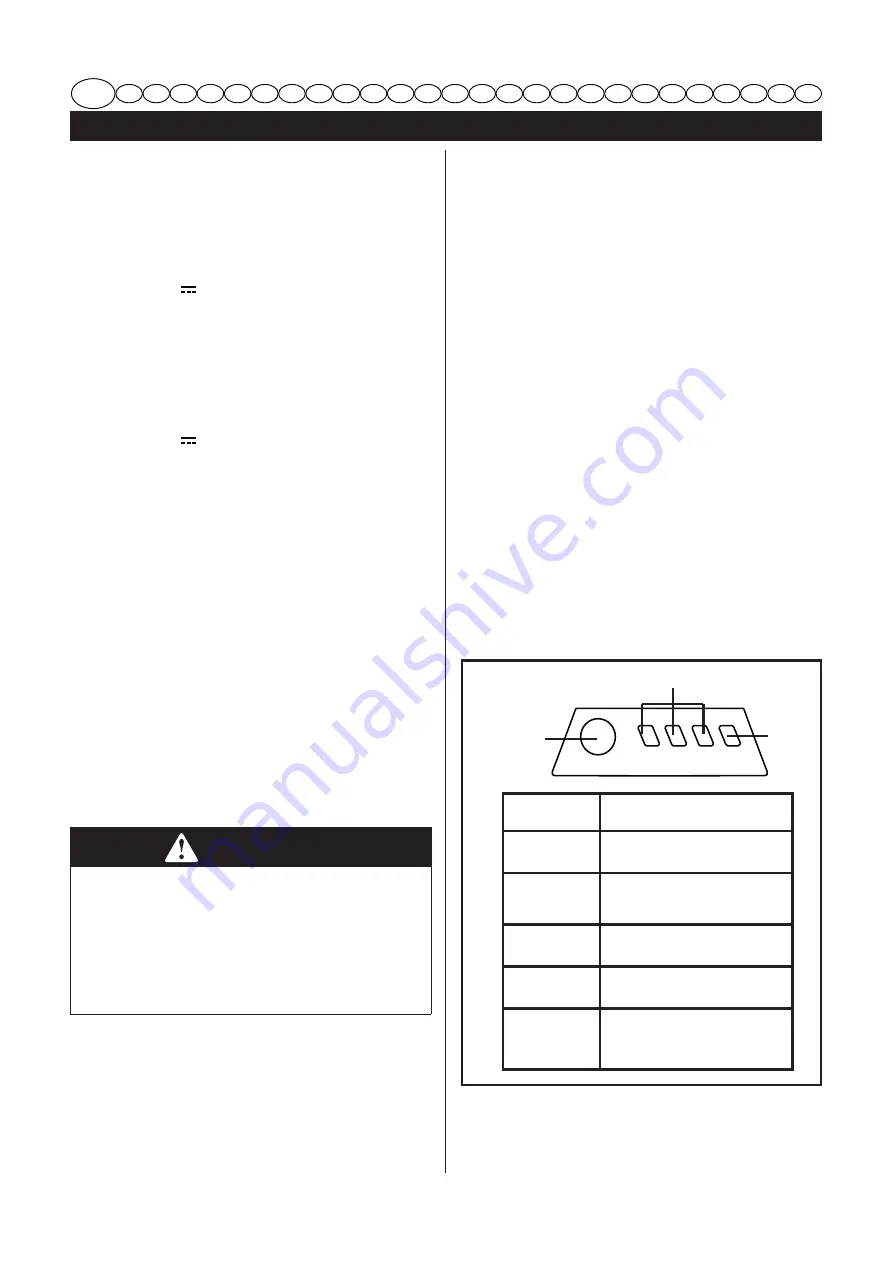
2
English (Original Instructions)
EN
DE ES IT FR PT NL RU FI SV NO DA PL CS SK SL HR HU RO BG EL AR TR HE LT LV ET
BATTERY
SPECIFICATIONS
40V110 (2903786)
Battery: 36V
3.0AH,
108Wh, 40V MAX
Voltage per cell:
3.6V
; Number of cells: 10
Charge time: 90 min. (use 2904286 Charger)
Charge time: 60 min. (use 2903986 Charger)
40V220 (2903886)
Battery:
36V
6.0AH, 216
Wh, 40V MAX
Voltage per cell:
3.6V
; Number of cells:
20
Charge time: 180min.(use2904286 Charger)
Charge time: 110min.(use2903986 Charger)
For the proper use, maintenance and storage
of this battery, it is crucially important that you
read and understand the instructions given in
this manual.
To avoid serious injury, risk of fire, explosion
and danger of electric shock or electrocution:
If the battery pack case is cracked or
damaged, DO NOT insert into the charger.
Replace with a new battery pack.
DO NOT charge these battery packs with
any other type of charger.
DO NOT try to short circuit any terminals
of battery pack.
WARNING
rinse immediately with clean water for
at least 15 minutes. Get immediate
medical attention. Do not charge the
battery pack in rain or in wet conditions.
Do not immerse the tool, battery pack,
or charger in water or other liquid.
Do not allow the battery pack or charger
to overheat. If they are warm, allow them
to cool down. Recharge only at room
temperature.
Do not place the battery pack in the sun
or in a warm environment. Keep at normal
room temperature.
Keep in shady, cool and dry condition, if
the battery is not charged for a long time;
charge the battery for 2 hours every 2
months.
The battery pack cells may develop a small
leak under extreme usage or temperature
conditions. If the outer seal is broken and
the leakage gets on your skin:
– Use soap and water to wash
immediately.
– Neutralize with lemon juice, vinegar, or
other mild acid.
If leakage gets in your eyes, follow
instructions above and seek medical
attention.
Please check prior use, if output voltage
and current of the battery charger is
suitable for the charging battery pack.
CHECKING BATTERY CAPACITY
Press the battery capacity indicator (BCI)
button. The green lights will illuminate
according to the batteries capacity level
and the blue light indicates bluetooth
function. See chart below:
Lights
Capacity
3 Green
Lights
The battery is more than 80%
capacity
2 Green
Lights
The battery is between 55%
and 80% capacity
1 Solid Green
Light
The battery is between 30%
and 55% capacity
1 Blinking
Green Light
The battery is between 15%
and 30% capacity
Green Lights
go out
The battery is under 15%
capacity and requires
charging immediately
BATTERY
CAPACITY
INDICATOR
(BCI) BUTTON
CAPACITY LIGHT METER
Bluetooth
LIGHT
METER
NOTE: After press the indicator button,
30 seconds. If the battery pack has been
connected with the app, the blue light will



































