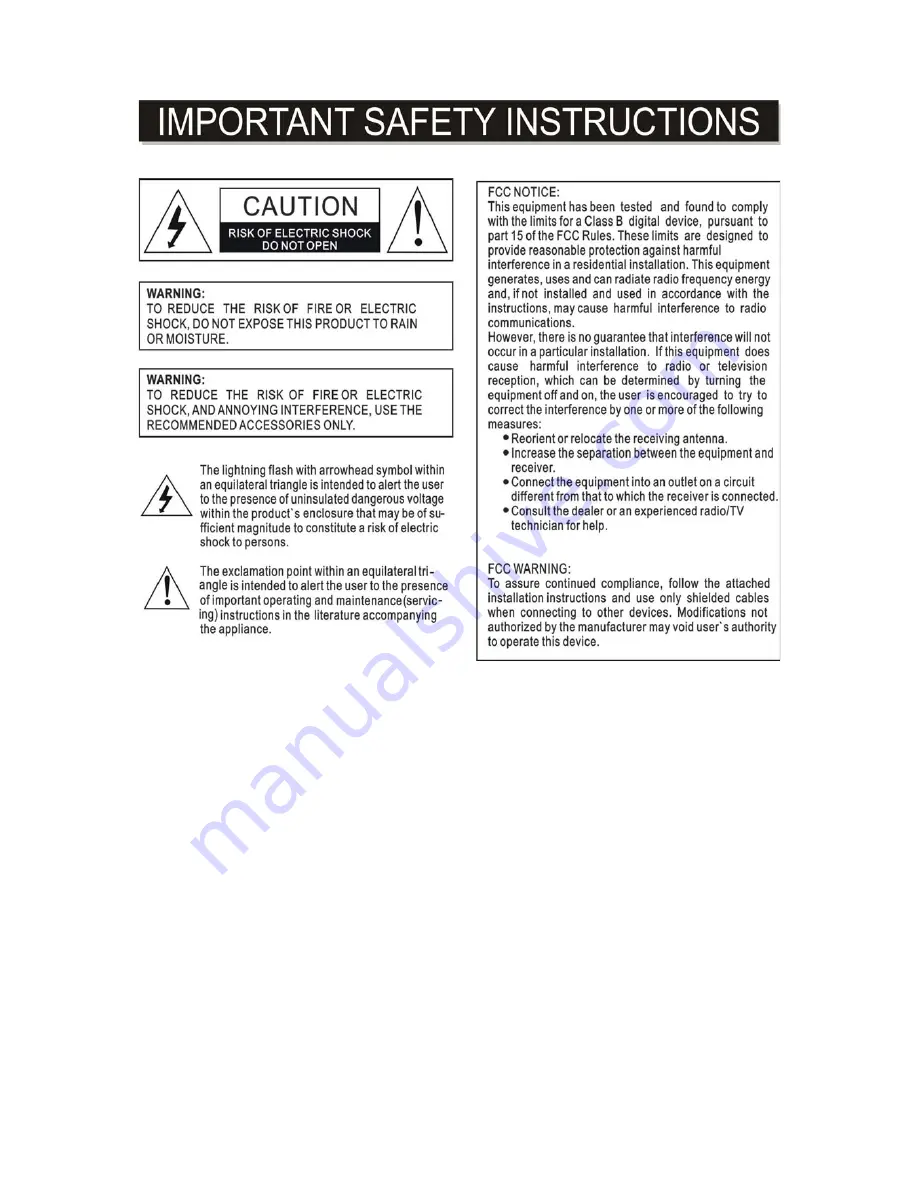Reviews:
No comments
Related manuals for CLP289

Satellite C50-K
Brand: dynabook Pages: 46

HOT WHEELS ACCELERATOR
Brand: Oregon Scientific Pages: 28

05962R5
Brand: Lenovo Pages: 5

06793JU
Brand: Lenovo Pages: 97

06222FU
Brand: Lenovo Pages: 4

059624U
Brand: Lenovo Pages: 3

06465UU
Brand: Lenovo Pages: 2

065137U
Brand: Lenovo Pages: 2

06772GU
Brand: Lenovo Pages: 2

06793JU
Brand: Lenovo Pages: 2

06794TU
Brand: Lenovo Pages: 2

07633EU
Brand: Lenovo Pages: 2

06334GU
Brand: Lenovo Pages: 97

06462HU
Brand: Lenovo Pages: 103

06772GU
Brand: Lenovo Pages: 128

064729U
Brand: Lenovo Pages: 134

06462AU
Brand: Lenovo Pages: 146

065137U
Brand: Lenovo Pages: 150