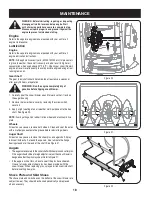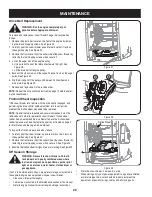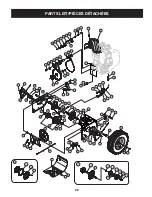13
OPERATION
Auger Control
The auger control is located on the left handle. Squeeze the control
grip against the handle to engage the augers and start snow throwing
action. Release to stop.
Drive Control/ Auger Control Lock
The drive control is located on the right handle. Squeeze the control
grip against the handle to engage the wheel drive. Release to stop.
The drive control also locks the auger control so you can operate
the chute directional control without interrupting the snow throwing
process. If the auger control is engaged simultaneously with the drive
control, the operator can release the auger control (on the left handle)
and the augers will remain engaged. Release both controls to stop the
augers and wheel drive.
IMPORTANT: Always release the drive control before changing
speeds.
Augers
When engaged, the augers rotate and draw snow into the auger
housing.
Skid Shoes
Position the skid shoes based on surface conditions. Adjust upward
for hard-packed snow. Adjust downward when operating on gravel or
crushed rock surfaces. See “Making Adjustment” Section.
Wheel Steering Controls
The left and right wheel steering controls are located on the underside
of the handles. Squeeze the right control to turn right; squeeze the left
control to turn left.
NOTE: Operate the snow thrower in open areas until you are familiar
with these controls.
Four-Way Chute Control™
The chute directional control is located on the left side of the dash
panel.
• To change the direction in which snow is thrown, squeeze the
button on the joy-stick and pivot the joy-stick to the right or to the
left.
• To change the angle/distance which snow is thrown, pivot the
joy-stick forward or backward.
Chute Clean-Out Tool
The clean-out tool is conveniently fastened to the rear of the auger
housing with a mounting clip.
1. Release both the auger control and the drive/auger control lock.
2. Stop the engine by pushing the rocker switch to the “OFF” position,
pull out the safety key.
3. Remove the clean-out tool from the mounting clip.
4. Use the shovel-shaped end of the clean-out tool to remove any
snow and ice in the chute assembly.
5. Re-fasten the clean-out tool to the mounting clip on the rear of the
auger housing and restart engine.
6. While standing in the operator’s position (behind the snow thrower),
engage the auger control for a few seconds to clear any remaining
snow or ice from the chute assembly before continuing to clear
snow.
WARNING: Never use your hands to clean snow and
ice from the chute assembly or auger housing.
Headlight
The headlight is on whenever the engine is running.
Heated Handles Switch (If Equipped)
This switch is located on the rear of the snow thrower dash panel. To
activate the heated handles, toggle the switch to the “ON” position to
generate heat within the handle grips. Toggle the switch to the “OFF”
position after using the snow thrower.
NOTE: The heated handles grips are a compliment to, not a substitute
for, proper cold weather outerwear for the operator’s hands. It is
recommended that the snow thrower operator wear gloves/mittens to
avoid extremities
AUGER
CONTROL
GO
DRIVE
CONTROL
GO
Summary of Contents for C459-52925
Page 2: ...2 199260 07 21 05 BY Printed in U S A 02488 ...
Page 7: ...NOTES 7 ...
Page 46: ...NOTES 7 ...