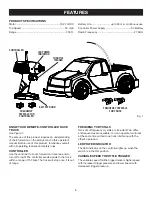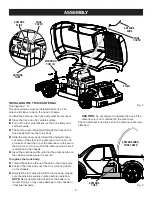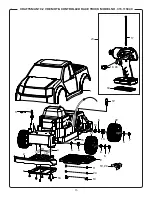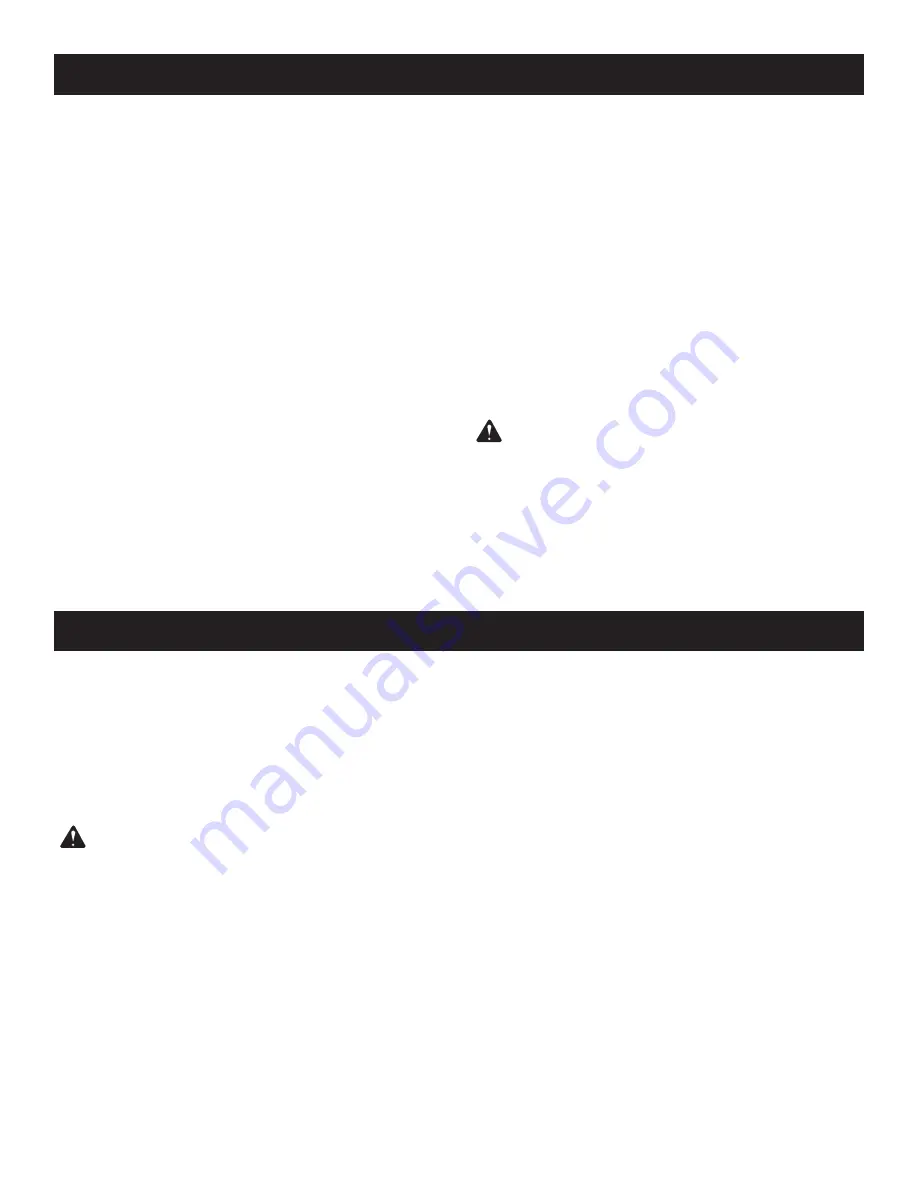
4
GENERAL SAFETY RULES
Battery products do not have to be plugged into
an electrical outlet; therefore, they are always in
operating condition. Be aware of possible hazards
when not using your battery product or when
changing accessories.
Following this rule will reduce
the risk of electric shock, fire, or serious personal
injury.
Do not place battery products or their batteries
near fire or heat.
This will reduce the risk of explosion
and possibly injury.
Do not crush, drop or damage battery pack. Do
not use a battery pack or charger that has been
dropped or received a sharp blow.
A damaged
battery is subject to explosion. Properly dispose of a
dropped or damaged battery immediately.
Batteries can explode in the presence of a source
of ignition, such as a pilot light.
To reduce the risk of
serious personal injury, never use any cordless product
in the presence of open flame. An exploded battery
can propel debris and chemicals. If exposed, flush with
water immediately.
Do not charge battery product in a damp or wet
location.
Following this rule will reduce the risk of
electric shock.
For best results, your battery product should be
charged in a location where the temperature is
more than 50°F but less than 100°F. Do not store
outside or in vehicles.
Under extreme usage or temperature conditions,
battery leakage may occur. If liquid comes in
contact with your skin, wash immediately with
soap and water, then neutralize with lemon juice
or vinegar. If liquid gets into your eyes, flush them
with clean water for at least 10 minutes, then seek
immediate medical attention.
Following this rule will
reduce the risk of serious personal injury.
SERvICE
Have your truck serviced by a qualified repair
person using only identical replacement parts.
This
will ensure that the safety of the product is maintained.
WARNING!
To reduce the risk of injury, user must
read instruction manual.
When servicing the truck, use only identical
replacement parts. Follow instructions in the
Maintenance section of this manual.
Use of
unauthorized parts or failure to follow Maintenance
instructions may create a risk of shock or injury.
Do not abuse or crash the truck.
Do not aim the truck at any people, animals, or
objects.
Know the product. Read operator’s manual
carefully. Learn its applications and limitations, as
well as the specific potential hazards related to
this product.
Following this rule will reduce the risk of
electric shock, fire, or serious injury.
WARNING:
Changes or modifications to this
unit not expressly approved by the party respon-
sible for compliance could void the user authority
to operate the equipment.
NOTE:
This equipment has been tested and found
to comply with the limits for a Class B digital device,
pursuant to Part 15 of the FCC Rules. These limits are
designed to provide reasonable protection against
harmful interference in a residential installation. This
equipment generates, uses and can radiate radio
frequency energy and, if not installed and used in
accordance with the instructions, may cause harmful
interference to radio communications. However, there
is no guarantee that interference will not occur in a
particular installation. If this equipment does cause
harmful interference to radio or television reception,
which can be determined by turning the equipment
off and on, the user is encouraged to try to correct the
interference by one or more of the following measures:
Reorient or relocate the receiving antenna.
Increase the separation between the equipment and
receiver.
Connect the equipment into an outlet on a
circuit different from that to which the receiver is
connected.
Consult the dealer or an experienced radio/RV
technician for help.
This device complies with Part 15 of the FCC Rules.
Operation is subject to the following two conditions:
This device may not cause harmful interference, and
This device must accept any interference received,
including interference that may cause undesired
operation.
SPECIFIC SAFETY RULES