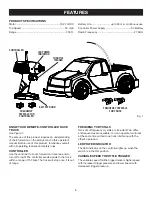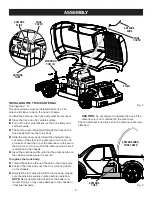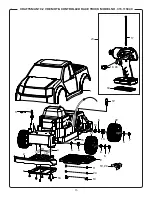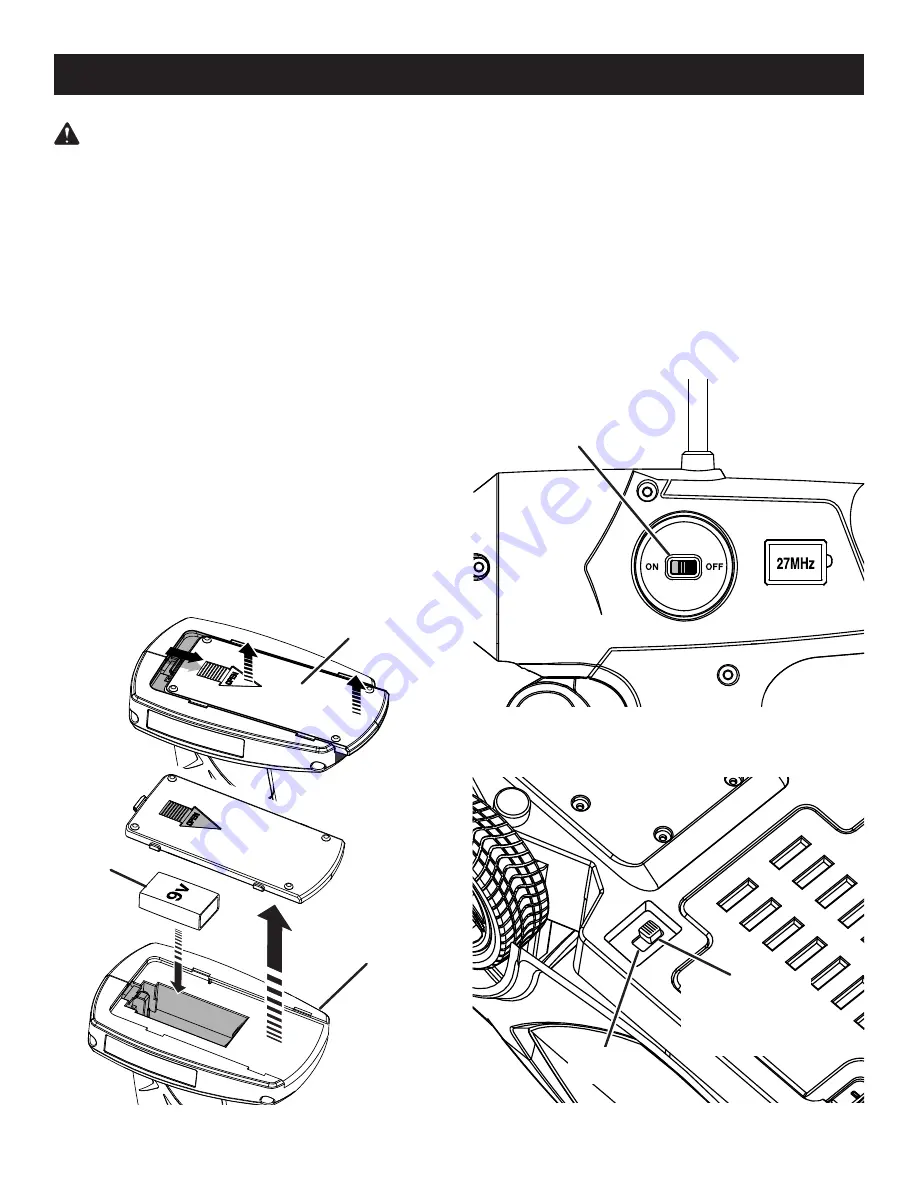
10
OPERATION
Fig. 7
CONTROLLER
WARNING:
Battery products are always in operat-
ing condition. Therefore, the switch should always
be in the OFF position when not in use or carrying at
your side.
INSTALLING CONTROLLER BATTERIES
See Figure 7.
Always turn the switches for the truck and the controller
to the
OFF
position when installing the battery in the
controller.
Remove the battery cover from the controller.
Install a 9 V battery according to polarity indicators
(+ or -) inside the battery compartment.
Replace and secure the battery cover.
NOTE:
If the truck becomes difficult to control, the battery
may need to be replaced (or recharged, if rechargeable).
ON/OFF SWITCHES
See Figures 8 - 9.
Both the truck and controller have an
ON/OFF
switch. The
controller switch is located on its handle. The truck switch
is located on the underside of the truck.
When the controller is turned
ON
, the red LED glows.
CONTROLLER
ON/OFF SWITCH
9 V
BATTERY
Fig. 9
CONTROLLER
BATTERY COVER
Fig. 8
Always turn the controller’s
ON/OFF
switch to the
ON
position
first.
NOTE:
For best performance and control of the truck,
fully extend the controller antenna. The antenna does
not have to be pointed at the truck.
Next, turn the truck’s
ON/OFF
switch to the
ON
position.
Use the throttle trigger and steering wheel to get where
you want to go.
When you’re done cruising around, always turn the
truck’s switch to the
OFF
position before you turn the
controller’s switch to the
OFF
position.
TRUCk ON/OFF
SWITCH
(SHOWN IN ON
POSITION)
OFF
POSITION
FRONT END OF TRUCk