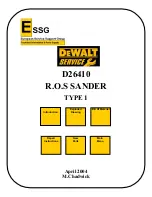13
Figure-11 Tensioning the conveyor belt
As for starting point, make sure that the
ends of the both tensioning screws extend
evenly approximately 1/4" beyond the hex
nut as shown in figure-8.
If the belt slips during operation, rotate the
screws clockwise in small amounts until the
belt no longer slips on the rollers.
TO ADJUST THE BELT TRACKING:
Turn the sander ON and let the conveyor
belt run a high speed. See carefully if the
conveyor belt tracks to one side or the
other. This may take a couple of minutes.
Make sure not to let the conveyor belt track
off the rollers.
If the conveyor belt tracks to one side or the
other, rotate the tension screw clockwise on
the side the belt is tracking toward, until the
belt moves to the center of the rollers, then
back off the screw until it stops tracking to
the opposite side.
Wait for a few minutes and watch the belt
running to make sure the belt is tracking in
the center of the rollers.
If the conveyor belt does not track to one
side or the other no further adjustments are
necessary.
CONVEYOR BELT TO
DRUM ALIGNMENT
If the measurement at "A" is greater than
the same point at "B" by 0.020" or less,
proceed as follows:
Figure-12 Sanding drum to conveyor belt
parallelism
Make sure the cord is disconnected from
the power source.
Loosen the two outboard conveyor table
mounting bolts as shown in figure-13.
Slide one or both of the supplied shims as
needed under the edge of the conveyor
table as shown.
Figure-13 Conveyor table mounting bolts
Summary of Contents for CX507
Page 1: ...MODEL CX507 16 OPEN END DRUM SANDER USER MANUAL Version 1 0 ...
Page 17: ...17 ELECTRICAL DIAGRAM ...
Page 18: ...18 CX507 PARTS DIAGRAM ...
Page 19: ...19 CX507 PARTS LIST ...
Page 20: ...20 ...
Page 21: ...21 ...