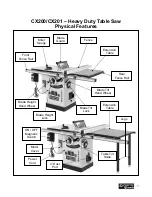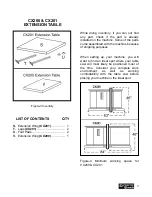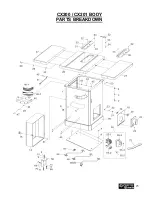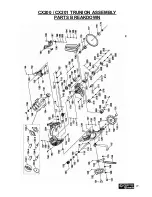12
Attach the dust port to the saw and secure
it using the knob as shown in figure-10.
Figure-10 Installing the dust port
Remove the screws and washers from the
edges of the main table and inspect the
mating surfaces of the extension table and
main table for any foreign material that can
cause misalignment when assembled.
Make sure the mating surfaces of the main
table and the extension wings are clean
and attach the extension wings to the table
with the help of an assistant holding the
table. Secure it using cap screws and
washers provided. See figure 11.
Figure-11 Installing the extension wings
Place a straight-edge on the main table and
the extension wing, and make sure they are
flat with each other.
If the mating surface of the extension wing
tilts down, use a masking tape along the
bottom edge of the main table to shim the
extension wing up.
Figure-12 Using masking tape to shim the
extension wing up
If the mating surface of the extension wing
tilts up, use a masking tape along the top
edge if the main table to shim the extension
wing down.
Figure-13 Using masking tape to shim the
extension wing down
When the table is reinstalled, remove the
excessive masking tape using a blade.
Summary of Contents for CX series
Page 1: ...CX200 10 CX201 10 HEAVY DUTY TABLE SAW WITH RIVING KNIFE User Manual ...
Page 25: ...25 CX200 CX201 BODY PARTS BREAKDOWN ...
Page 27: ...27 CX200 CX201 TRUNION ASSEMBLY PARTS BREAKDOWN ...
Page 30: ...30 CX200 CX201 BLADE GAURD PARTS BREAKDOWN ...
Page 34: ...34 CX200 30 RAILS EXTENSION TABLE PARTS BREAKDOWN ...
Page 36: ...36 CX201 50 RAILS EXTENSION TABLE PARTS BREAKDOWN ...