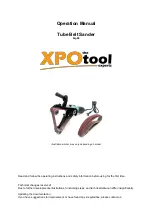11
CT125 – BABY DRUM SANDER 13”
SANDPAPER REPLACEMENT
The CT125 is designed with 3” sandpaper rolls. The grit of paper you chose
depends on what job you a doing.
An extra coarse, low grit paper is generally used for sanding of rough material,
removing glue or thickness sanding.
A medium grit paper is used for removing planer marks and initial finish sanding.
A fine grit paper is used for finish sanding.
1) Before changing the sandpaper on your CT125, ensure that the power
switch is
OFF
and disconnect the machine from the power source.
2) Open the top cover of the sander to expose the sanding drum.
3) Remove the old paper by unlocking the quick release spring tension
paper mechanism and unwinding the paper. (See diagram below)
Pay careful attention to the direction is comes off.
4) The old sandpaper can be used as a pattern to cut out the new
sandpaper or use the pattern shown below to cut the new sandpaper
being installed.
5) When wrapping the new sandpaper on the drum make sure that it
wrapped tightly and with minimal gaps. This is important for proper
sanding after installation.
6) Use the spring loaded quick release mechanism to secure the
sandpaper to the drum.
Spring Loaded Quick Release
Paper Mechanism
Summary of Contents for CT125
Page 1: ...CT125 BABY DRUM SANDER 13 ...
Page 19: ...19 CT125 PARTS LIST ...
Page 20: ...20 CT125 PARTS DIAGRAM ...
Page 21: ...21 CT125 PARTS LIST ...
Page 22: ...22 CT125 PARTS DIAGRAM ...
Page 23: ...23 CT125 PARTS LIST ...
Page 24: ...24 CT125 PARTS DIAGRAM ...
Page 26: ...26 ...
Page 27: ...27 ...
Page 28: ...28 ...
Page 29: ...29 ...