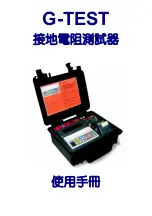39
2. Battery / battery charger
The
G-TEST
uses a 12V – 2.3Ah rechargeable battery. At the end of its
useful life, the battery must be recycled or disposed of properly, in order to
protect the environment.
Before starting each test, it is recommended to check if the battery has
enough charge. This can be done by pressing the
battery status
(
/
) key.
If the battery charge is low, the following message will appear on the dis-
play:
LOW BATTERY
[$ ]
When connected to the power supply, the battery charger will be always
active, even if the
G-TEST
is off.
Recharge procedure:
Check if the
G-TEST
is off, and then connect it to the power supply. The
battery charger LED will turn red, and will remain so until the battery is to-
tally recharged. Then, the light will turn to green, and will stay on until the
equipment is disconnected from the power supply.
If the equipment is turned on during the recharge procedure, the display will
show:
Charging
Battery...
During the process, the
START
7
key will be deactivated.
Note:
battery slowly loses part of its charge while stored, even whithout
use. Therefore, before using the equipment for the first time, or after a long
period out of use, it may be necessary to recharge the battery.
Summary of Contents for G-TEST
Page 1: ...G TEST 接地電阻測試器 使用手冊 ...
Page 2: ...33 G TEST Microprocessor Controlled Digital Earth Tester User s Guide ...
Page 21: ...52 Notes ...
Page 22: ...53 Notes ...
Page 23: ...54 Notes ...