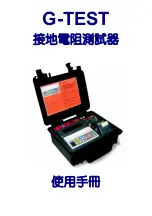40
3. Real time clock and calendar
In order to provide an easier identification of each test, the
G-Test
has a
built-in real-time clock/calendar. Date and time must be adjusted with a PC
software (available at www.cirprotec.com) that sychronizes the equipment
with the PC clock.
4. Equipment calibration checking
By using a standard resistance (
Rx
), it is possible to test the equipment
calibration. The resistance must be connected to the
G-TEST
as shown
below:
RX
H
S
ES
E
After connecting the resistance, follow these procedures:
•
Turn the
G-TEST
on.
•
Select the resistivity function (
.
).
•
In the
distance/standard resistance
selection function, choose
Rx
(nomi-
nal standard resistance)
•
Press the
START
7
key.
•
After 5 seconds, a stable value close to the standard resistance's nominal
value should appear on the display.
•
If this is not the case, the equipment accuracy is out of its specification
and must be adjusted by a qualified laboratory.
Summary of Contents for G-TEST
Page 1: ...G TEST 接地電阻測試器 使用手冊 ...
Page 2: ...33 G TEST Microprocessor Controlled Digital Earth Tester User s Guide ...
Page 21: ...52 Notes ...
Page 22: ...53 Notes ...
Page 23: ...54 Notes ...