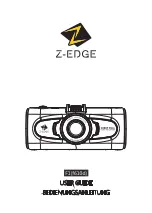We see temperature and temperature differences!!!
16
CG320 & CG640 Manual
OFF:
do not use ‘
READY FOR USE
’
display. Does not show 3 steps of stabilization
Temperature detection mode:
Display temperature detection mode set in the camera, that are, normal temperature detection
mode (measure -
20℃
~
120℃) or high temperature detection
mode (measure 0℃~650℃)
Normal temperature detection mode: Point to low temperature
High temperature detection mode:
:
Point to high temperature
Unit of temperature: Fahrenheit or Celsius
Celsius:
Fehrenheit:
HDMI icon: Display if connection to Micro MDMI port on the rear of the camera is done
Connected to HDMI port is not done:
Connection to HDI port is done:
Network icon: Display if camera is connected to the network
Not connected to the network:
Connected to the network:
Connected from the outside to the camera
ROI (Rectangle or Spot) will not be displayed on video output OF CVBS or HDMI if the camera
is connected to the S / W (Thermal Imaging Analyzer, Camera Controller, etc.).
The exception is that the alarmed ROI is displayed on the video output OF CVBS or HDMI.
Alarm icon: Display if alarm is ON or OFF
Alarm signal is off (before alarm):
Alarm signal is on (after alarm):
②
CENTER : Display center mark in the center of the image