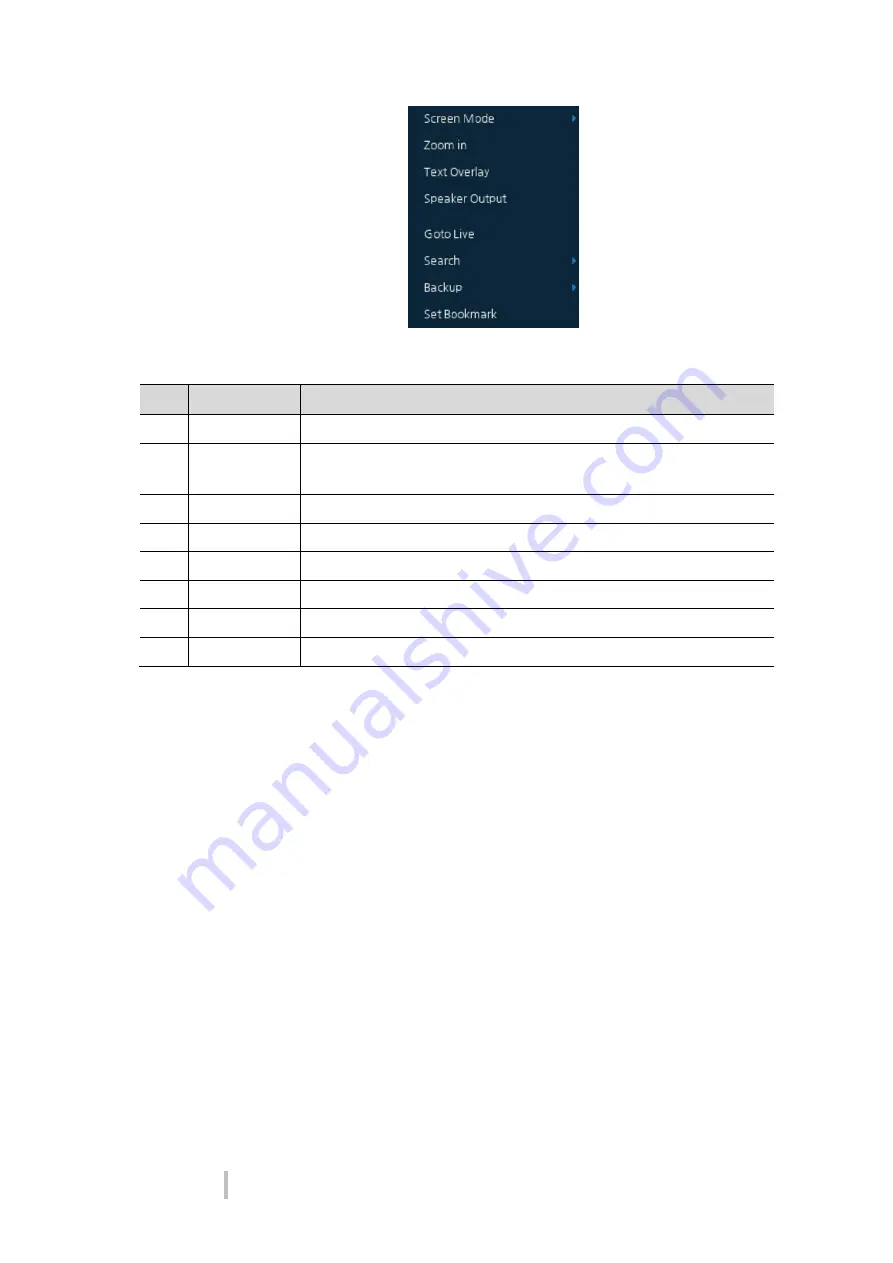
User Manual
98
Figure 5-10 Playback Quick menu
Table 5-10 Playback Quick menu
No.
Item
Description
1
Screen Mode
Select the partition mode of live screen (Full, 2X2, 3X3, and 4x4).
2
Zoom in
Magnify selected live screen (2x, 4x, and 8x).
This menu is shown full screen mode only.
3
Text Overlay
POS text overlay on the screen. This menu is shown when enable Text menu.
4
Speaker Output Recorded audio output.
5
Go to Live
Stop playback and return to live mode.
6
Search
Open Search window.
7
Backup
Open manual backup menu.
8
Set Bookmark Save the bookmark.





















