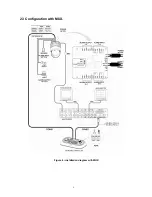v
Table of Contents
Chapter 1
— Introduction
......................................................................................................................... 1
1.1 Features
........................................................................................................................................ 1
1.2 Package Contents
.......................................................................................................................... 2
1.3 Required Installation Tools
............................................................................................................. 2
1.4 Connectors
.................................................................................................................................... 2
Chapter 2
— Installation and Configuration
............................................................................................ 3
2.1 Basic Configuration of Fastrax Dome System.
................................................................................ 3
2.2 Configuration with DVR.
................................................................................................................. 4
2.3 Configuration with MUX.
................................................................................................................. 5
2.4 Configuration of Master and Slave Keyboards.
............................................................................... 6
2.5 Termination.
................................................................................................................................... 7
2.6 Dip Switch Settings.
..................................................................................................................... 10
2.7 Multiplexer Configuration
.............................................................................................................. 10
Chapter 3
— Keyboard Setup
................................................................................................................. 12
3.1 Configuration
............................................................................................................................... 12
Change User Password
.............................................................................................................. 12
Change Administrator Password
................................................................................................. 13
3.2 Network
....................................................................................................................................... 13
Set Port
...................................................................................................................................... 13
Set Baud Rate
........................................................................................................................... 13
Com Ports
................................................................................................................................... 14
MUX Config (Multiplexer Configuration)
....................................................................................... 14
Set Slave Kbd
............................................................................................................................. 17
Slave KBD Unit
........................................................................................................................... 17
3.3 Camera
........................................................................................................................................ 17
3.4 Time / Date
.................................................................................................................................. 18
3.5 ALARM
........................................................................................................................................ 18
3.6 LCD
............................................................................................................................................. 19
3.7 DATA BANK
................................................................................................................................. 19
3.8 INITIALIZATION
........................................................................................................................... 20
3.9 HOLD TIME
................................................................................................................................. 20
Chapter 4
— Slave Keyboard Setup
....................................................................................................... 21
Chapter 5
— Install with DVR Series
...................................................................................................... 22
5.1 Install with Standalone DVR Series
............................................................................................... 22
5.2 Install with PC DVR Series
......................................................................................................... 24
Summary of Contents for CDC2500LX
Page 10: ...4 2 2 Configuration with DVR Figure 3 installation diagram with DVR ...
Page 11: ...5 2 3 Configuration with MUX Figure 4 installation diagram with MUX ...
Page 49: ...MEMO ...
Page 50: ......
Page 51: ...50302196D PRINTED IN KOREA I n s t r u c t i o n M A N U A L Keyboard Controller ...