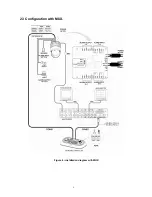13
Change Administrator Password
This screen allows you to change administrator password.
Enter 4 digits password and press
ENTER
. Factory Default setting is 9999.
Note) Factory default Administrator
’s password is 9 9 9 9 + ENTR .
User password is 1 1 1 1 + ENTR
If you forgot your own password, contact service personnel or distributor.
3.2 Network
1. J-BOX Set: OFF
Select to use the optional Junction Box or not.
2. Set Port
Select the baud rate and the connected unit
’s protocol.
3. MUX Config
Set the multiplexer configuration.
4. Set Slave KBD
Select to use the slave keyboard or not.
Save and exit
Save the changed settings and return to the previous menu
Set Port
Set Baud Rate
Enters the Baud Rate setup submenu.
Com Ports
Enters the Communications Ports setup submenu.
Exit
Return to the previous menu.
Set Baud Rate
< J-BOX :OFF> < J-BOX :ON>
Current PW : XXXX
NEW PW : YYYY
Confirm PW : YYYY
Save and Exit
1.Set Baud Rate
2.Com Ports
Exit(ESC)
Set Baud Rate
1.DOME1
: 9600
2.D2/DVR
: 9600
3.ALARMPC
: 9600
4.MUX/KBD
: 9600
5.DVR/AUX
: 9600
Save and Exit
Set Baud Rate
1.DOME1
: 9600
2.DOME2
: 9600
3.RS232
: 9600
Save and Exit
Summary of Contents for CDC2500LX
Page 10: ...4 2 2 Configuration with DVR Figure 3 installation diagram with DVR ...
Page 11: ...5 2 3 Configuration with MUX Figure 4 installation diagram with MUX ...
Page 49: ...MEMO ...
Page 50: ......
Page 51: ...50302196D PRINTED IN KOREA I n s t r u c t i o n M A N U A L Keyboard Controller ...