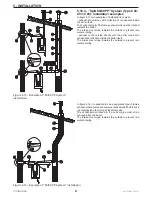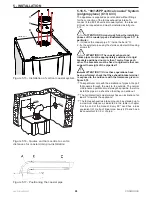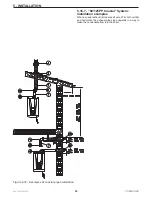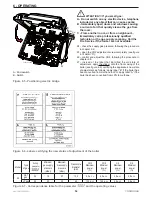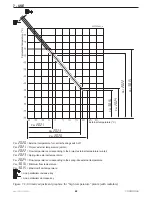39
MYDENS 60
COSMOGAS
7 - USE
Figure 7.1 - Control board
KEY FOR FIGURE 7.1
A - Key for reducing the central heating temperature (below
minimum the central heating is put in OFF)
B - Reset Key
C - Key for switching-on and increasing the heating
temperature
D - Burner status (the burner is on when this icon is present)
E - Status of the heating service:
Icon off = Central heating off
Icon on = Central heating active but not operating
Icon flashing
= Central heating active and operating
F - State of the domestic water service:
Icon off = Domestic water off
Icon on = Domestic hot water active but not operating
Icon flashing
= Domestic hot water active and operating
G - Icon for entry into the “Installer” menu
H - Unit of measurement of the pressure displayed
L - Status of the cascade pump (if the icon is present, the
pump is on)
M - Central heating plant pressure or indicator of the
various parameters inside the various menus
N - Temperature of the central heating or domestic hot
water or indicator if the values assumed by the various
parameters
O - Unit of measurement of the temperature displayed
P - Central heating service adjusted by the external sensor
Q - Boiler blocked (see chapters 7.19.1 and 7.19.2 for the
diagnostics)
R - Key for increasing the domestic hot water temperature
and to scroll and change the value of the parameters
S - Key for reducing the domestic hot water temperature
and to scroll and change the value of the parameters
T - On/Off switch
7.1 - Controlling cock opening
- The gas cock must be open;
- Any valves positioned on the flow and return must be open;
7.2 - Checking central
heating plant pressure
If the pressure inside the central heating circuit drops below
0.5 bar, the visual display “N” in figure 7.1, shows
FILL
to indicate that the correct pressure must be restored.
Proceed as follows:
1.- open the device envisioned by the installer upstream
from the appliance in order to load the plant;
2.- check the pressure on the visual display “M” in Figure
7.1; it must reach the pressure of 1.5 bar (the
FILL
indication must disappear);
3.- close the device envisioned by the installer upstream
from the appliance.
ATTENTION !!! During normal operation, the
device envisioned by the installer upstream from the
appliance for loading the plant, must always remain in
the closed position.
If the pressure drops through time, restore the correct
value. This operation may have to be repeated several
times in the first month of operation to remove any air
bubbles in the plant.