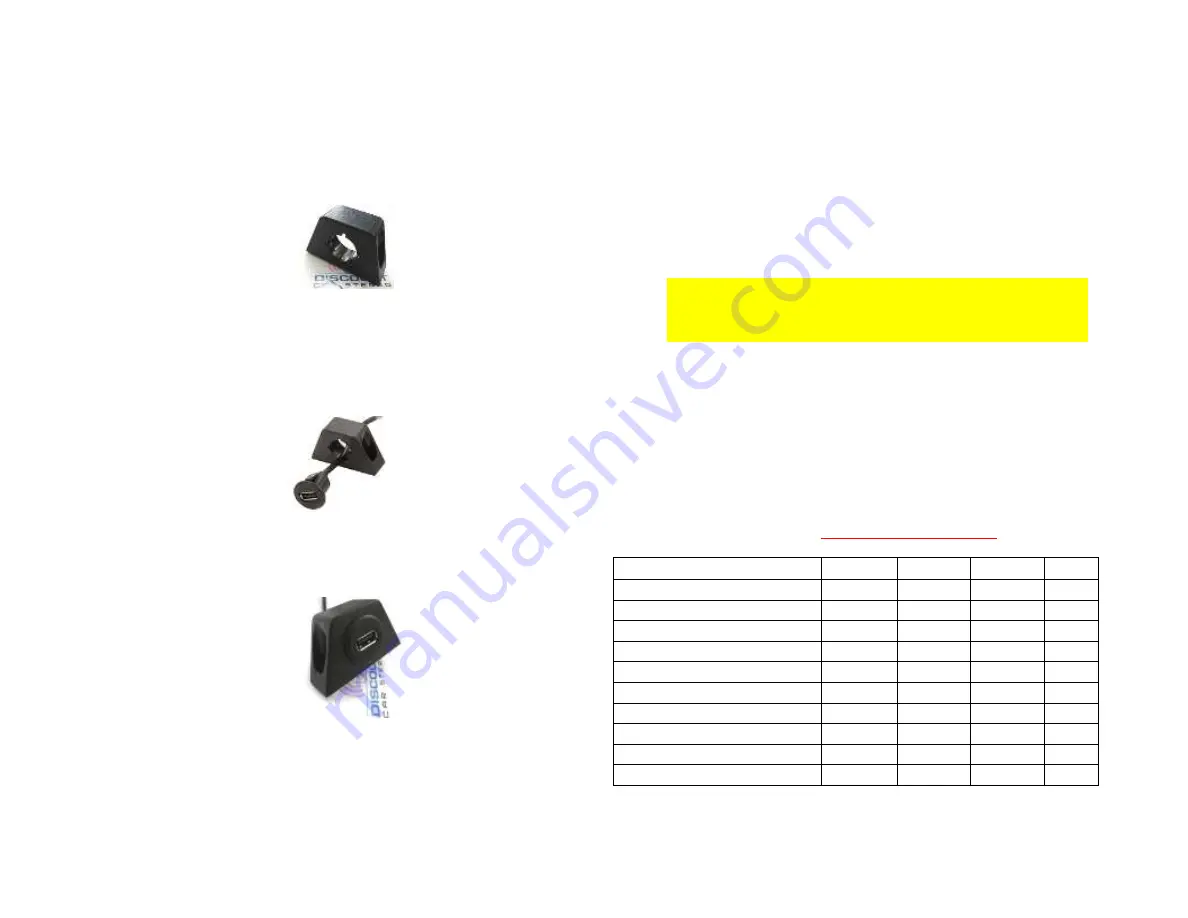
B.
Bracket Mount
(No drilling)
1.
Locate a flat surface at location of choice within 3.2 ft. of radio to
mount USB support bracket (See
Fig. 14
) with tape backing or screws.
Fig. 14
mounting bracket
2.
Insert USB male terminal through hole in bracket (See
Fig. 15
) and
connect to USB port on harness (See
Fig. 12
)
Fig. 15
3.
Push USB head until it snaps in place and flush (See
Fig. 16
)
Or simply connect audio device charging cable directly to USB port on
harness (See
Fig. 12
) and route the plug to dash area or where audio device
will reside.
Test Operation:
1.
Turn Radio “ON”
2.
Press “
TAPE/AUX
” or “
CD/AUX
” button on radio
3.
Launch Smartphone or tablet audio streaming application.
4.
Turn volume up on phone and use radio volume control button to set
playback level.
Warning!
Playlist and Track selection is *NOT* possible from the
Radio. Use audio device built-in controls or optional wireless remote to
access and control the audio files.
5.
If correct operation is confirmed go ahead and reinstall the Radio.
Product feature comparison:
Use chart below to learn what these products will or will not do. These Bluetooth
products are built exclusively for C5 Corvettes with original radio.
Noteworthy!!
Hands-free kits are able to stream music and phone calls;
however, music streaming kits are
not able to make phone calls.
Features/Requirements
A2D-C5
BLU-C5
C5CD-HF C5-HF
Retains/requires changer
YES
NO
YES*
NO
Requires working CD changer
YES
NO
YES
NO
Audio input jack (Aux in)
NO
NO
YES*
YES
USB charging port
Optional
**
Optional
**
YES
YES
Supports Hands-free calls
NO
NO
YES
YES
Connect to radio (behind dash)
YES
YES
YES
YES
Connects to changer in trunk/hatch
YES
YES
NO
NO
Supports voice activation (e.g. Siri)
NO
NO
YES
YES
Optional wireless remote control
YES
YES
NO
NO
Controls music from radio buttons
NO
NO
NO
NO
*Aux input or retain CD changer playback
**Optional USB charging port available only on PXHGM4 harness (to radio)


























