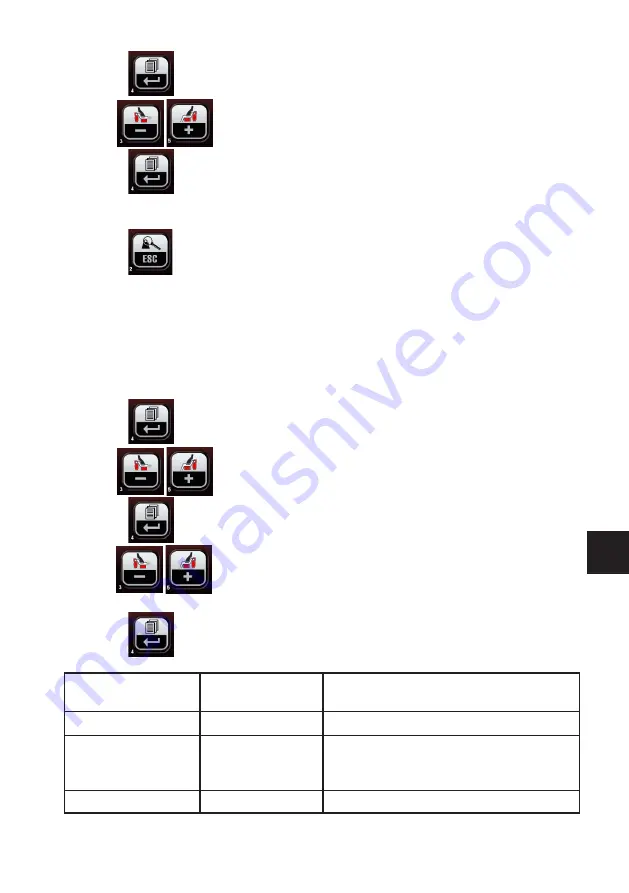
EM 9250
Operator’s manual
119
UK
- press the
key to confirm
- use the
keys to search for biP on (biP oFF if the beeper is disabled)
- press the
key to change the setting:
biP on
to activate the beeper
or biP oFF
to deactivate the beeper
- press the
key to confirm and exit.
15.9. SET UP - ADHESIVE WEIGHT
APPLICATION POSITION
The machine makes it possible for the operator to select where the adhesive weight should
be applied based on his needs. To select this configuration, proceed as described below:
- press the
key
- use the
keys to search for SEt UP
- press the
key to confirm
- use the
keys to search for ALU H.12 (ALU CLP – ALU H.6 using the LASER
line if present)
- press the
key to change the setting:
TYPE OF WEIGHT
TO BE APPLIED
CONFIGURATION
SELECTED
WEIGHT APPLICATION POSITION
Traditional clip
Always 12 o'clock
Adhesive
MOTORCYCLE
programme
Always 12 o'clock
Adhesive
H.12
12 o'clock in all balancing programmes






























