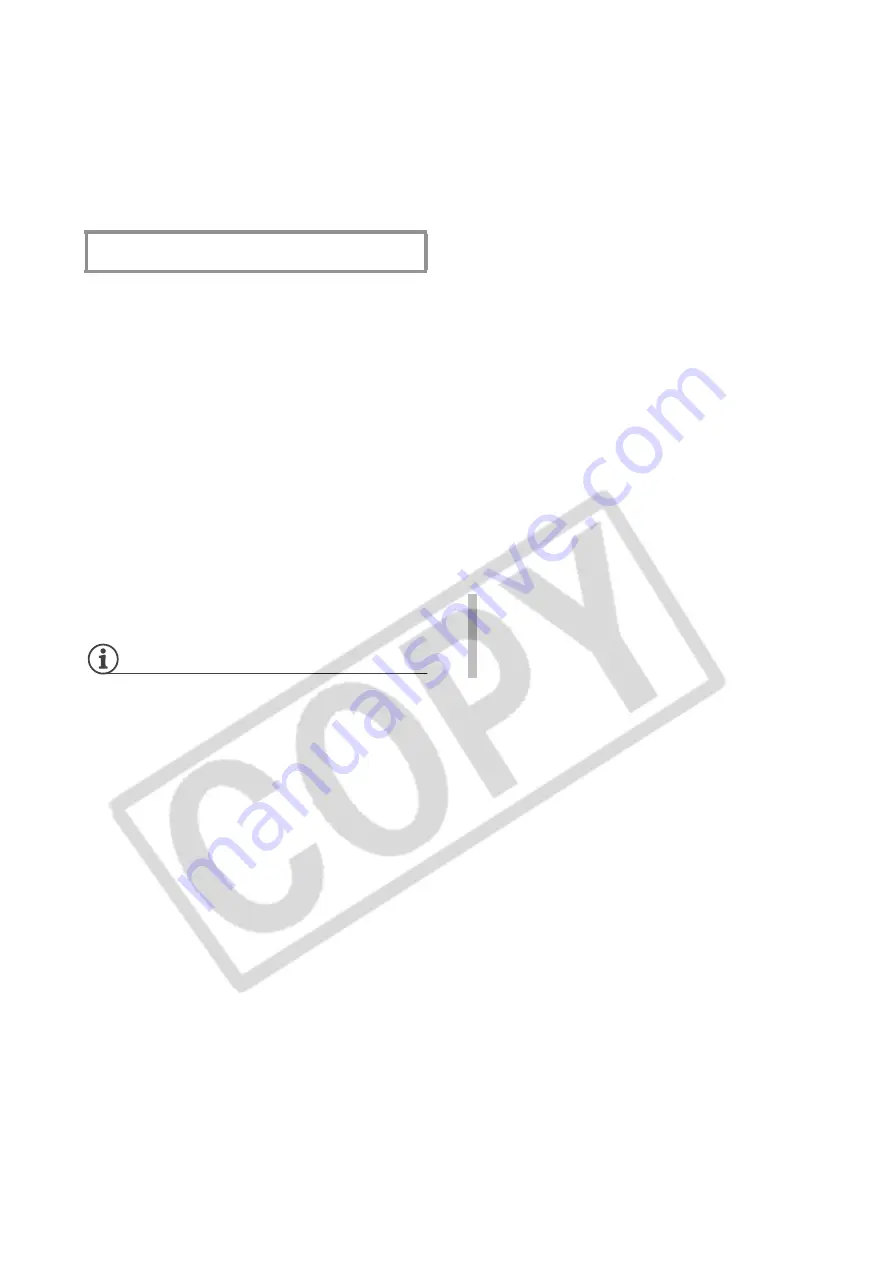
10
• If you have the editing software Roxio
MyDVD for Canon installed in your
computer, you will not be able to burn
the disc if more than one copy is
selected in the [Copies:] option. In such
case, burn only one copy at a time.
Play back your discs and video files
saved on the computer (HD or SD
quality). For further details, refer to the
help files in the WinDVD SE software.
Note that only the following movies can
be played back:
Discs
-
Discs recorded and finalized with this
camcorder.
Discs created using GuideMenu or
DVD MovieFactory SE.
Movie Files
- Files that were saved on
the computer using “Save Files to PC”
(GuideMenu).
NOTES
• Depending on the type of disc and the
configuration of your computer, the
processor may be overloaded and you
may notice some anomalies such as
video stuttering or audio drop-outs.
Playback of discs recorded in high
definition requires higher CPU
resources. Close all running programs
before starting the playback.
•
Regarding the playback of AVCHD discs:
You can play back discs recorded using
this camcorder and discs created using
GuideMenu or DVD MovieFactory SE.
Correct playback cannot be guaranteed
when playing back AVCHD discs
recorded or created using other
devices/software.
• Correct playback of AVCHD discs
created using the supplied software
cannot be guaranteed for all AVCHD-
compatible devices.
- Discs created with DVD MovieFactory
SE: Can be played back using
WinDVD SE or the camcorder.
- Discs created with GuideMenu: Can
be played back using WinDVD SE.
•
For Windows Vista users:
Depending on
the configuration of your computer,
playback quality may be affected by
whether the Windows Aero graphic
interface is activated or not. If you
experience some anomalies during
playback even though your computer
complies with the system requirements,
try turning the Windows Aero function
on or off.
• Playback quality may be affected by
the power saving mode of the operating
system or the video card. If you are
using a laptop computer, try connecting
it directly to a power outlet.
• This program cannot be used to play
back CPRM-protected discs.
If you play back a high-definition disc
created with DVD MovieFactory SE on
an external AVCHD-compatible DVD
device you may notice that the video
freezes for a few seconds between
scenes. In such case, perform the
following procedure to create a new
disc where all video is read as one
continuous scene.
1 After adding the scenes you want
to include in the disc, select the
first scene.
2 Press and hold the Shift key and
select the last scene.
Playing Back Movies with WinDVD SE
I
F
A
DISC
CREATED
WITH
DVD
M
OVIE
F
ACTORY
SE
CANNOT
BE
PLAYED
BACK
CORRECTLY
Summary of Contents for Application Disc Ver.1
Page 1: ...Version 1 PUB DIM 823...
Page 13: ...PUB DIM 823...













