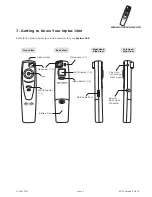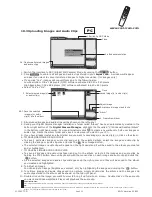www.cool-icam.com
© 2001 TCG.
EN FL Version 3 0801
Page 9
Insert the CD-ROM disc into the CD-ROM drive and close the CD-
ROM drawer.
Double click the CD-ROM icon "Digital Camera".
Double click the “PhotoPrinter™ 2000” icon in English folder.
Follow the instructions presented on the screen to complete the
installation.
5.6.3 How to Install ArcSoft™ PhotoPrinter™ 2000
Insert the CD-ROM disc into the CD-ROM drive and close the CD-
ROM drawer.
Double click the CD-ROM icon "Digital Camera".
Double click the “VideoImp™ 1.5 installer” icon in English folder.
Follow the instructions presented on the screen to complete the
installation.
5.6.4 How to Install ArcSoft™ VideoImpression™ 1.5
Insert the CD-ROM disc into the CD-ROM drive and close the CD-
ROM drawer.
Double click the CD-ROM icon "Digital Camera".
Double click the “PhotoStudio® 2000 Installer” icon in English
folder.
Follow the instructions presented on the screen to complete the
installation.
1.
2.
3.
4.
1.
2.
3.
4.
1.
2.
3.
4.
1.
2.
3.
4.
5.6.1 How to Install ArcSoft™ PhotoStudio® 2000
Insert the CD-ROM disc into the CD-ROM drive and close the CD-
ROM drawer.
Double click the CD-ROM icon "Digital Camera".
Double click the “PhotoFantasy™ 2000” icon in English folder.
Follow the instructions presented on the screen to complete the
installation.
5.6.2 How to Install ArcSoft™ PhotoFantasy™ 2000
5.6 How to Install ArcSoft™ Software
MAC