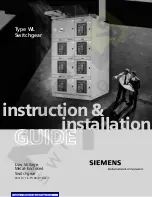4. Installation
MV3DB Series DB Units
ALSPA MV3000e Dynamic Braking Units
(07/06)
Page 4-20
Frame Size 7 Installation
(Refer to Figures 4-11 and 4-12)
Notes:
1.
Torque all M12 nuts and bolts to 45 Nm (400 lbf in).
2.
The preferred routing of DB cables to the braking resistor is via the
top
of the drive, though bottom access may be used.
1.
The DB Unit ribbon cable has been folded inside the unit for transportation purposes.
Release the free end of the ribbon cable so that it hangs out of the front of the DB Unit.
2. Referring
Figure 4-12, slide the DB Unit into the drive chassis, ensuring that the top
and bottom edges of the DB Unit are located correctly in the guides (3) as shown in
Figure 4-12. Ease the busbars (1) over the DC+ stud (2) and DC– stud (4), and slide
fully into position.
3.
Secure the DB Unit negative busbar to the DC– stud, using an M12 nut, spring washer
and flat washer (9) (supplied in the DB Unit kit). Torque as shown above.
4.
Connect the DB Unit ribbon cable connector to PL8 (6) on the control board. This is
shown in greater detail in Figure 4-6.
5. Referring
Figure 4-11, re-fit the fan access panel (4) by placing the bottom behind the
DC+ busbar (2) and easing the top past the fan cable and the fan terminal blocks.
Secure the panel to the drive chassis with seven M5 screws and secure to the
transistor-transistor chassis with an M8 bolt and spring washer (7).
6.
At the top of the chassis, fit the plastic fingerguard and secure with panel (3).
Cut away sufficient fingerguard to allow the braking resistor cables to enter the drive.
7.
Secure the crimp of one DB resistor cable to the DC+ stud (9), using an M12 nut, spring
washer and flat washer. Torque as shown above.
8. Referring
Figure 4-12, secure the crimp of the other DB resistor cable to the BR stud
(7), using an M12 nut, spring washer and flat washer. Torque as shown above.
9. Referring
Figure 4-11, close the keypad harbour and secure with the two captive
screws (1).
10.
Mount the self-adhesive label in the "Options Fitted" area inside the Control door.
11.
Close and secure the Power door, close the Control door.
12.
External cables must be secured as close as possible to the drive.