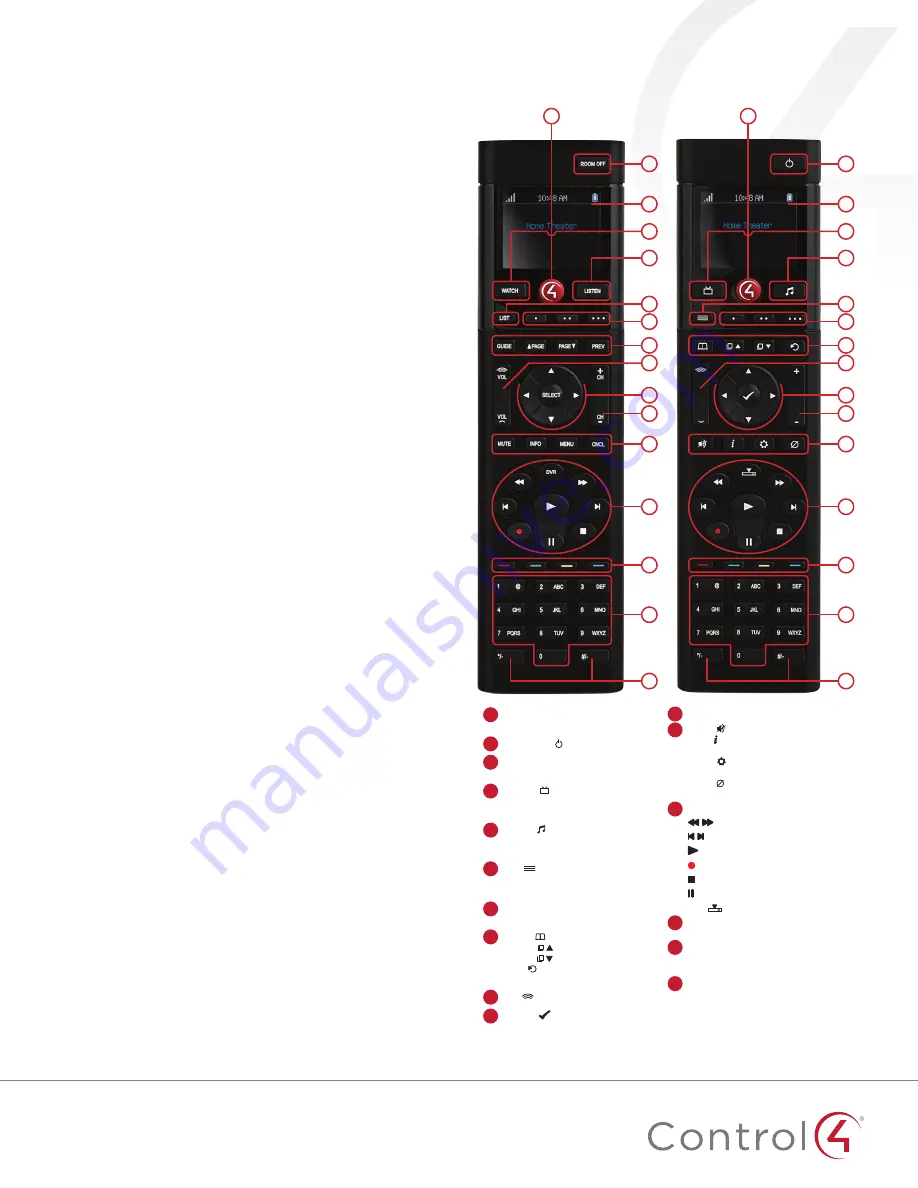
11
System Remote Control
SR-260
Installation and Setup Guide
Supported models
• SR-260 System Remote Control-English (C4-SR260)
• SR-260-I System Remote Control-Iconic (C4-SR260-I)
Introduction
The Control4® SR-260 System Remote Control goes beyond a
typical “universal” remote that simply learns IR codes from TVs,
VCRs, CD players, and DVD players. This remote control offers
complete system control in an elegant and compact design.
The remote is equipped with a full-color screen, battery gauge,
hidden ambient light sensor, faster processor, iconic button layout
(C4SR260-I model), improved List Navigator, nine programmable
shortcut buttons, and more. It’s included with the purchase of
select Control4 controllers, and can also be purchased separately.
The SR-260 requires Control4 OS 2.7 or later.
Use this guide along with the
SR-260 User Guide
.
Use the remote to:
• Navigate system menus and access network-stored media on
a TV or monitor with the on-screen Navigator
• Navigate system menus and access media information on the
remote’s display
• Control all system devices
Features
• Bi-directional communication with system components
• ZigBee® wireless mesh networking technology
• Full access to system components
• Full-color screen display
• Back-lit keys and display for ease of use in dark rooms
• Ambient light sensor for efficient control of backlighting
• 50 buttons total:
• Two quick-access buttons (WATCH and LISTEN) to display
either the most used AV devices or a list of all available
AV devices
• Nine programmable buttons
• Eight transport control buttons
• Standard alphanumeric buttons
• Control4 button
• Paging functionality
• Standard control features for digital satellite systems (DSS),
cable boxes, tuners, digital video recorders (DVR), DVD
changers/players, CD changers/players, MP3 players, VCRs,
or TVs
• Built-in motion detection can wake up the remote
automatically
• Powered by four AA alkaline batteries (included)
SR-260 buttons
A
B
C
D
E
F
G
H
I
J
Control4 button
—Displays
Control4 menu on TV (if enabled)
ROOM OFF
—Turns room off
Display
—Screen that displays List
Navigator
WATCH
—Displays video
sources or plays most recently
watched source
LISTEN
—Displays audio sources
or plays most recently played
source
LIST
—Displays the system
menu (List Navigator) on the
remote’s display screen
Programmable buttons
—Functions
vary (installer programs)
GUIDE
—Displays TV listings
▲
PAGE
—Scrolls pages up
PAGE
▼
—Scrolls pages down
PREV
—Returns to previous
channel or screen
VOL
—Controls device volume
SELECT
and
directional
buttons
—Moves through menus
and selects menu items
K
L
M
N
O
P
CH+–
—Changes TV channels
MUTE
—Toggles device sound
INFO
—Shows program
information
MENU
—Accesses device
features and settings
CNCL
—Sends “Cancel” or “Exit”
command
Playback control buttons
Rewinds or fast forwards
Skips back or forward
Plays the current AV source
Starts recording
Stops record or playback
Pauses
DVR
Controls the DVR
Programmable buttons
—Functions
vary (installer programs)
Alphanumeric buttons
—Directly
enters channel numbers or text
descriptions
Special characters
—Alphanumeric
buttons that can also be
programmed to work directly with
a device
B
C
D
E
F
G
H
I
J
K
L
M
N
O
P
A
B
C
D
E
F
G
H
I
J
K
L
M
N
O
P
A
SR-260
SR-260-I






















