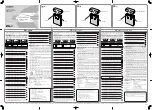©2013 Control4. All rights reserved. Control4, the Control4 logo, the Control4 iQ logo and the Control4 certified logo are registered trademarks or trademarks of Control4 Corporation in
the United States and/or other countries. All other names and brands may be claimed as the property of their respective owners.
control4.com |
™
plates on the back of the remote must touch the
metal pins in the recharging station (Figure 7).
Depending on your light setting an indicator light
may come on at the bottom of the recharging
station.
Figure 7. Ensure Proper Installation
Recharging Station Lights
This section applies to recharging stations for existing
or new remotes.
Depending on the Charging Indicator brightness
you select, the indicator light will be High or Low
brightness or Black/Off. When your recharging
station is on, you may see the following lights.
• Red
. The remote is recharging, and is not fully
charged yet.
• Green
. The remote is fully charged.
• Black
. The light is off. Either the Charging
Indicator is turned off, or the remote is not seated
properly in the recharging station.
Set Up Your Existing Remote for the
Recharging Station
If you’ve purchased the kit
without
a remote (C4-
SR150RS-B or C4-SR250-RS-B), you’ll need to update
your remote to recognize the new rechargeable
battery.
(Optional) You can check
Enable Recharge Station
in
Composer Pro (SR-150 or SR-250 remote Properties
page) to acknowledge the battery. This view also
shows you the percent battery level.
4
If you have an SR-150, use this button sequence on
the remote:
1
On the remote, press
Room Off
2
Press
#
3
Press
*
4
Press
4
5
Press
5
6
Press
6
7
Press
0
If you have an SR-250 that is online, follow these
steps:
1
On the remote, press
List
.
2
Press
Info
.
3
Press
Config
.
4
Select
Recharge Station
.
5
Press
Yes
.
If you have an SR-250 that is offline, follow these
steps:
1
On the remote, press
List
.
2
Press
Config
.
3
Select
Recharge Station
.
4
Press
Yes
.
For More Information
If you have any questions about this product or
require assistance, please contact your Control4
Dealer.
To order a new rechargeable battery with cover, see
“Optional Accessories” in this guide.
Warranty
• Limited 2-Year Warranty on the Recharging
Station and System Remote Control.
• Limited 1-Year Warranty on the Rechargeable
Battery.
Go to http://www.control4.com/warranty for details.
About this Document
Part Number: 200-00325, Rev B, 3/11/2013