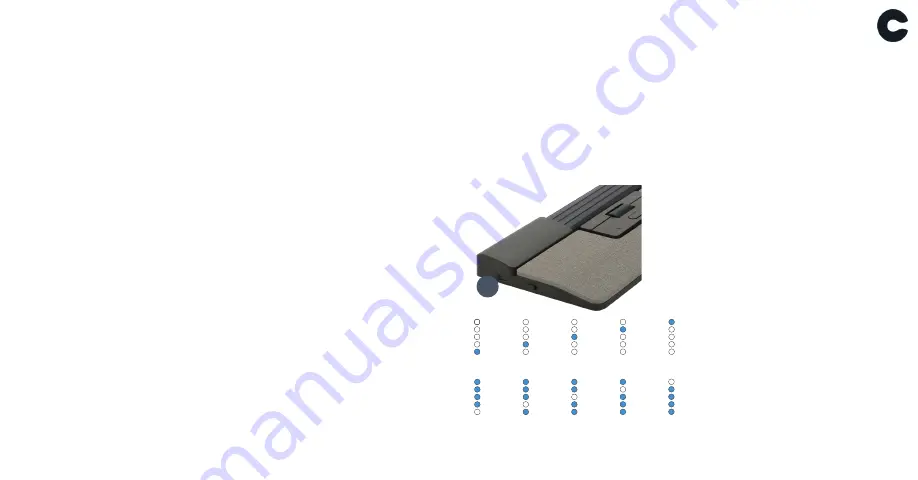
–
4
–
Connection
Connect the USB cable from your SliderMouse into an
available USB port on your computer. Your computer will
recognize your new device and connect automatically
.
Cursor Speed (DPI)
Press the Cursor speed (button
A
) to cycle through cursor
speeds. There are speed selections which range from slow
(600 DPI) to fast (2800 DPI). Speed can be identified by the
LED lights as shown. Hold Cursor speed (button
A
) for 8
seconds to default settings.
A
600
800
1000
1200
1400
1600
1800
2000
2400
2800


























