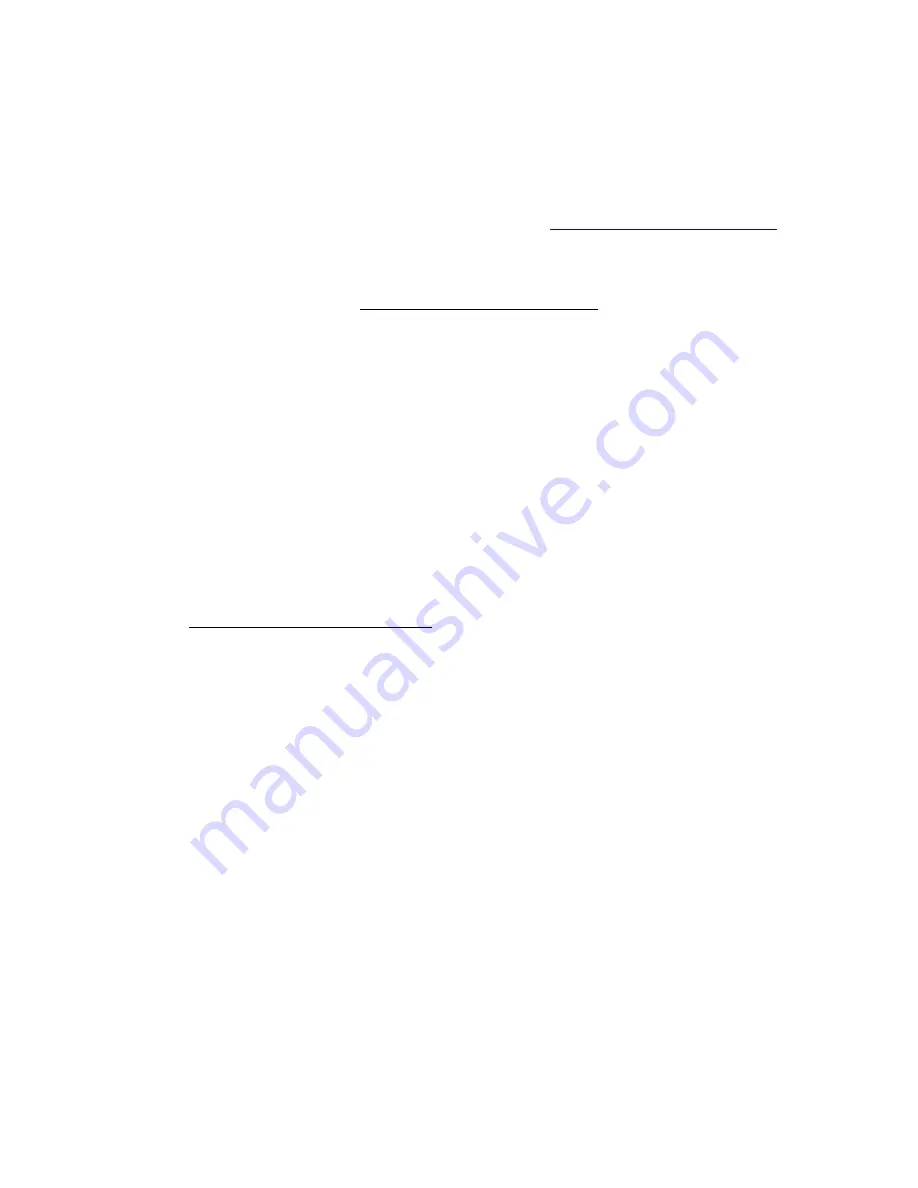
6
Updating or Uninstalling your Shuttle device Software
Periodically, Contour provides new software updates on the website for downloading. We
encourage you to stay current with your software to avoid incompatibilities with applications
and setting features. Shuttle Device software is available at:
http://www.contourdesign.com
.
You will have to uninstall the existing version before installing the new version.
It is strongly recommended that before uninstalling the software, you export any application
settings that you have created or modified (or write down all parameters for each setting that
you wish to keep and use later on). You will have to import saved application settings or
reprogram all custom application settings into the newly installed version.
Please refer to paragraph 5.3 for guidance on how to export settings.
6.1 Uninstalling Shuttle Device Software
This section describes how to uninstall the Shuttle Device software.
Step 1.
Step 2.
Step 3.
Step 4.
Open the
System Folder
.
Open the
Control Panels
folder and move to the trash
Contour ShuttlePRO
or
Contour ShuttleXpress
.
Open the
Preferences
folder and move to the trash the following items:
Contour
ShuttlePRO Prefs
and
Contour ShuttlePRO Aliases
, or
Contour
ShuttleXpress Prefs
and
Contour ShuttleXpress Aliases
.
For ShuttlePRO series users only: open the folder
Control Strip Modules
and move
to the trash
ShuttlePRO Strip
.
Step 5.
Step 6.
Empty the trash.
Restart your Mac.
6.2 Updating your Application Settings List
In order to begin, you must complete the following:
1. Log on to our website and locate the
Downloads
section.
2. Download the Shuttle device Application Settings only and store the file in a folder of your
choice on your system.
3. Open the Shuttle device Application Settings Folder.
4. Peruse the list and see which Application Setting you are apt to use.
5. Double-click on the settings you want to use with your Shuttle device. As you double-click,
you will see the settings appear in the Target Application Menu in the Control Panel. Or
follow the directions in paragraph 5.2.
Contour Shuttle Multimedia Controllers
19


























