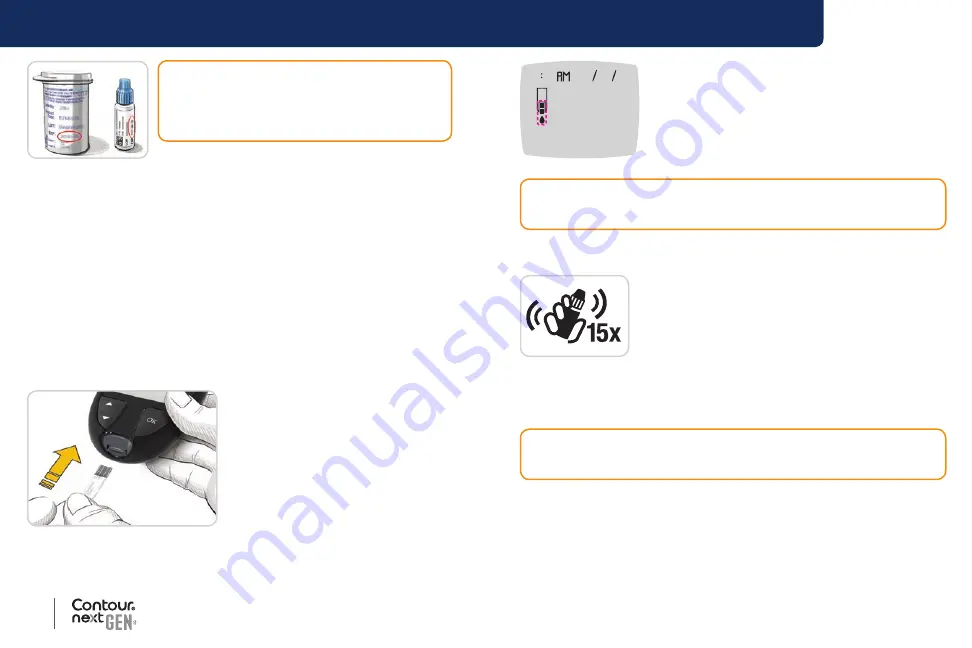
26
27
C
ontour
®
n
ext
GEN blood glucose monitoring system
TESTING
CAUTION: Do not use expired materials.
Using expired material can cause inaccurate
results. Always check the expiration dates on
your test materials.
Level 1 and Level 2 control solutions are available and sold separately if
not included in the meter kit. You should test your
C
ontour
n
ext
GEN
meter with control solution only when the temperature is 59°F–95°F.
Always use
C
ontour
n
ext
control solutions. Other brands could yield
incorrect results. If you need help locating
C
ontour
n
ext
control
solutions, contact Customer Service. See the back cover for contact
information.
Control Solution Testing
1. Remove a
C
ontour
n
ext
test strip from the bottle.
2. Tightly close the bottle lid immediately after you remove the test strip.
3. Hold the test strip with the grey square end facing up.
4. Insert the grey square end of the
test strip into the test strip port
until the meter beeps.
10 45
4 12 22
The meter turns on, displaying a test strip with a
flashing blood drop.
NOTE: If this is the first time you are opening the control solution,
write the date on the bottle.
5. Shake the control solution bottle well, about
15 times before every use.
6. Remove the bottle cap and use a tissue to wipe away any solution
around the bottle tip before dispensing a drop.
7. Squeeze a small drop of solution onto a clean, nonabsorbent surface.
CAUTION: Do not use control solution that is more than 6 months
past the date you first opened the bottle.
CAUTION: Do not apply control solution to your fingertip or to the
test strip directly from the bottle.



































