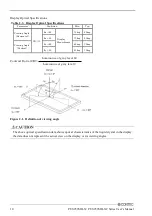8
PT-S959SDLX / PT-S959SDLXC Series User’s Manual
Serial I/F
RS-232C (general-purpose) : 3port (SERIAL PORT A, B. C), 9pin D-SUB
connector (male)
;
RS-232C/422/485 (general-purpose) : 1port (SERIAL PORT
D), 9pin D-SUB connector (male)
。
Baud rate : 50 - 115,200bps
General-purpose I/O
Non-isolated type : I/O 6
channels,
Power switch signal
Hardware monitoring
Monitoring CPU temperature, power voltage
*1: PT-S959SDLX & PT-S959SDLXC:CFASTx1, HDD/SSDx1; PT-S959SDLXF2& PT-S959SDLXCF2:CFASTx2.
*2: The capacity of CFast is a value when 1GB is calculated by 1 billion bytes. The capacity that can be recognized
from OS might be displayed fewer than an actual value.
Table 2.1. Functional Specification < 2 / 2 >
Model
PT-S959SDLX & PT-S959SDLXC Series
RTC/CMOS
Lithium backup battery life: 10 years or more.
The real-time clock is accurate within
±
3 minutes (at 25
°
C) per month
Power Management
Power management setup via BIOS, Power On by Ring / Wake On LAN,
Supports PC98/PC99 ACPI Power management
Interface External Display DVI-I x 1 (29pin DVI-I connector)
Audio
LINE OUT :
∅
3.5 Stereo mini jack, Full-scale output level 1.4Vrms(Typ.)
MIC IN :
∅
3.5 Stereo mini jack, Full-scale input level 1.4Vrms(Typ.)
CFast card slot
2 slot, CFast CARD Type I x2
bootable
LAN
*3
2 port (RJ-45 connector)
USB
USB3.0 compliant 1port (TYPE-A connector x1)
USB2.0 compliant 6port (TYPE-A connector x6)
RS-232C
3 port (9pin D-SUB connector [male])
RS-232C/422/485 1 port (9pin D-SUB connector [male])
*4
DIO General-
purpose I/O
1 port (9pin D-SUB connector [female])
Power
supply
Rated input
voltage
12 - 24VDC
*5
Range of input
voltage
10.8 - 31.2VDC
Power
consumption
12V 3.4A, 24V 1.8A
External device
power supply
capacity
CFast card slot : 3.3V : 1A(500mAx2)
USB3.0 I/F : +5V : 0.9A (900mAx1)
USB2.0 I/F : +5V : 2.5A (500mAx5)
Physical dimensions
(mm)
316 (W) x 256(D) x 72.4(H) (No protrusions)
Weight
3.57kg (W/O Storage device)
3.72kg (W/ Storage device)
*3: If you use the 1000BASE-T, be careful of the operating temperature. For more details on this, refer to chapter3,
Installation Requirements.
*4: Default setting is RS232C, when require RS-422/485 setting, please consult to local agent.
*5: Use a power cable shorter than 3m.