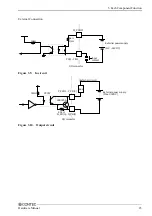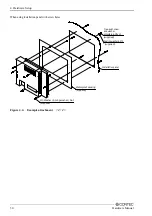3. Each Component Function
Hardware Manual
25
External Speaker Output Terminal
Connector: HSJ1456-010330 (HOSIDEN)
Table 3.14. External Speaker Terminal
Pin No.
1
2
3
Remarks
---
Speaker(Right)
Speaker(Left)
Signal name
GND
Analog signal(R)
Analog signal(L)
1pin
2pin
3pin
GND
R Analog signal
L Analog signal
Applicable connector: Small jack of
φ
3.5 mm
Full-scale output level 1.0Vrms(Typ.)
Touch Panel
The PANECON-PC is equipped with an analog touch panel that enables keyboard-less, mouse-less
operations.
Refer to the software manual for details on how to use the touch panel.
Table 3.15. Touch panel specifications
Model
IPC-PT/MV15DC1-4E
IPC-PT/LS15DC-4E
Detection method
Analog resistive
Active area
211.2 x 158.4mm
246 x 184.5mm
Surface treatment
No glare
Resolution
4096 x 4096 (emulated in 640×480 mode)
4096 x 4096 (emulated in 800 x 600 mode)
Operating lifetime
1 million touches minimum
(as tested by mechanical touching under 300g of force at a rate of two presses per second)
Setting the SW2 to 4, JP5
1 2 3 4 5 6 7 8
SW4
ON
1 2 3 4 5 6 7 8
SW2
ON
1 2 3 4
SW3
ON
1
12
B
C
A
JP5
Figure 3.12. SW, JP on main board
Table 3.16. Internal Connectors and SW List
Silk
Function
Type
Remarks
SW2
Setup of boot operation
ESD108LT
8pin
SW3
User opening
ESD104LT
4pin
SW4
RS-422A/485 mode setting
ESD108LT
8pin
JP5
COM2 switching between RS-232C and
RS-422A/485
3pin x 12
Summary of Contents for IPC-PT/LS15 Series
Page 5: ...iv Hardware Manual...