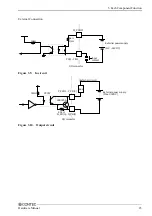3. Each Component Function
14
Hardware Manual
Switching COM2 between RS-232C and RS-422A/485
To switch between RS-232C and RS-422A/RS-485, change the settings of both of JP5 and SW4’s bit 5.
Setting procedure (JP5)
-RS-232C setting (Factory setting)
1
12
B
C
A
-RS-422A/485 setting
1
12
B
C
A
Figure 3.2. Setting procedure (JP5)
Table 3.4. Settings for RS-232C and RS-422A/485
RS-232C(Factory setting)
RS-422A/485
Setting
procedure
(SW4)
1 2 3 4 5 6 7 8
1 2 3 4 5 6 7 8
*
When RS-232C is set, SW4’s bits 1 to 4 and 6 to 8 are disabled.
*
For SW4’s bits 1 to 4 and 6 to 8 when RS-422A/485 is set, see “COM2 RS-422A/RS-485 data transmission mode
setting” below.
Summary of Contents for IPC-PT/LS15 Series
Page 5: ...iv Hardware Manual...