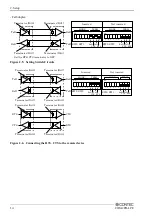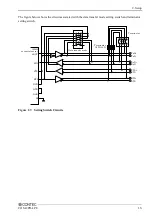2. Setup
24
COM-2PD-LPE
Step 4 Checking Operations with the Diagnosis
Program
Use the diagnosis program to check that the board and driver software work normally, thereby you can
confirm that they have been set up correctly.
What is the Diagnosis Program?
These programs perform some simple checks on the board operation. Two programs are provided.
Terminal program (CTstCom.exe)
Data entered from the keyboard is sent directly from the port. The function of the program is
equivalent to the Hyper Terminal program provided with Windows.
Serial Communications Diagnostic Program (CommChk.exe)
Performs actual communications and indicates whether the results are correct or not (error).
The following describes the procedure for testing using the serial communications diagnostic program
(CommChk.exe).
Check Method
If a cross cable is not available, you can test communication using a single COM port by means of
loopback arranged by setting the switch on the connection cable box. See the figure below for the
switch settings.
Switch setting
SW setting
for using a cross cable
SW setting
for using loopback
communications
(without a cross cable)
SW2, SW3
MODE
TERM
SW2, SW3
MODE
TERM
ON
1 2 3 4 5 6 7 8 9 10
ON
1 2 3 4 5 6 7 8 9 10
Summary of Contents for COM-2PD-LPE
Page 35: ...3 External Connection 30 COM 2PD LPE ...
Page 39: ...4 Functions 34 COM 2PD LPE ...