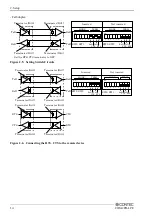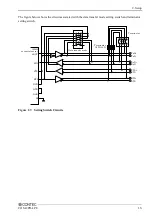2. Setup
20
COM-2PD-LPE
The check method of the completion of hardware installation
(1) Select "System" from "Control Panel" and open [Device Manager].
(2) Check that the names of the boards you are using are registered correctly in the [Multifunction
adapters] folder.
(3) Similarly, confirm that the COM ports have been added in the [Ports] folder.
Summary of Contents for COM-2PD-LPE
Page 35: ...3 External Connection 30 COM 2PD LPE ...
Page 39: ...4 Functions 34 COM 2PD LPE ...