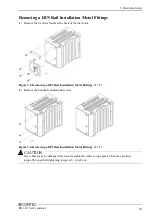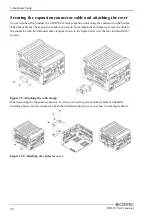3. Hardware Setup
22
BX-320 User’s manual
Securing the expansion connector cable and attaching the cover
You can connect this product to a CONTEC external expansion unit using the connector on the bottom.
When the cable may be exposed to loads such as those from vibrations and impacts, secure the cable to
the connector with the included cable clamp as shown in the figure below (use the four included M3x7
screws).
Figure 3.9. Attaching the cable clamp
When not using the expansion connector, or when you need to prevent workers from accidentally
inserting objects into the connector, attach the included connector cover as shown in the figure below.
Figure 3.10. Attaching the connector cover
Summary of Contents for BX-320-DC700000
Page 1: ...IPC Series BOX PC for BX 320 Series User s Manual CONTEC CO LTD...
Page 7: ...vi BX 320 User s manual...
Page 21: ...2 System Reference 14 BX 320 User s manual...
Page 61: ...4 BIOS Setup 54 BX 320 User s manual...
Page 77: ...5 Each Component Function 70 BX 320 User s manual...