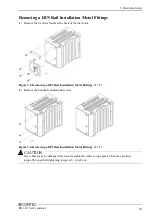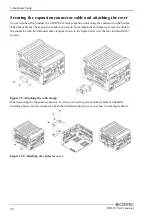3. Hardware Setup
BX-320 User’s manual
21
Removing from a DIN Rail
To disconnect any connected device from the other modules, remove all the device modules which
are connected to this product, from the DIN rail beforehand.
(1) If a device module is connected, pull down the fixing hook of the device module to unlock it.
(This should be done on all connected device modules.)
Figure 3.8. Removing the module from the DIN rail < 1 / 2 >
(2) With the fixing hook unlocked, if you insert a screw driver into the fitting in the position on the
figure and lift up this product, it can be easily removed from the DIN rail.
Figure 3.8. Removing the module from the DIN rail < 2 / 2 >
CAUTION
Summary of Contents for BX-320-DC700000
Page 1: ...IPC Series BOX PC for BX 320 Series User s Manual CONTEC CO LTD...
Page 7: ...vi BX 320 User s manual...
Page 21: ...2 System Reference 14 BX 320 User s manual...
Page 61: ...4 BIOS Setup 54 BX 320 User s manual...
Page 77: ...5 Each Component Function 70 BX 320 User s manual...