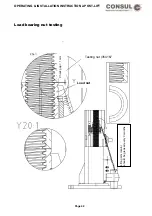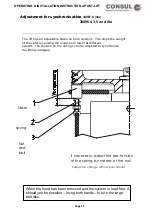OPERATING & INSTALLATION INSTRUCTION 2-POST-LIFT
Switches on the main board for EL lifts
Switch on the electronic-platine for initial installations and programmation
SGMX 2
LED Motor 2
LED Motor 1
Setting
Codi
Scha
Enter
Taste
er-
lter
Enter-button
Code switch
(rotate with a small screwdriver)
Code
switch
Enter
button
Not
plugged
G
reen
White
Br
own
G
reen
White
br
own
Switch
position:
Function:
0
Normal
drive
mode
1
Lower
limit
of
carriage
2
Syncrhonisation
of
carriages
3
Upper
limit
of
carriage
4
Operate
mode
master
column
only
5
Operate
mode
slave
column
only
6
Security
stop
and
acoustic
signal
7*
Potentiometer
test
mode
8*
Connection, signal and EEPROM test mode
9*
Fault test mode (spezial test from manufacturer)
*If you encounter any fault during these test modes, this fault will be stored on the EEPROM . The main board cannot be adjusted to
normal mode in this case. If normal drive mode is selected, and a fault occurs during test mode, both red and green LED’s blink. To
ovecame this situation, change defective parts or run test mode again.
Programming (Initial installation of the potentiometer already done)
Step:
Switch
position:
Enter button:
Function:
A
4
push
operate mode master column only
lower the carriage til approx. 10 mm over the ground and 10 mm overrun
reserve
B
5
push
operate mode slave column only (as step A)
C
1
push
push
set lower limit after success of step A and B
save mode
D
2
push
push
synchronisation of carriages
save mode
E
0
push
normal operation mode (both LED are red)
move both carriages til a height of max.. 1900 mm - evt. lower
.
F
3
push
push
set upper limit after success of step E.
save mode
G
0
push
normal operation mode (both LED are red)
lower lift to a min. 200 mm above ground in order to set safety stop
H
6
push
push
set safety stop after success of step G
save mode
I
0
push
normal operation mode (both LED are red)
programming finished.
push = both LED are green
Should be the above disconnecting point not reached,
push = both LED are blinking green continue in individual drive with position 4 and 5
Attention: no end stops !
Page 46
Summary of Contents for 2.25 EMC
Page 67: ...OPERATING INSTALLATION INSTRUCTION 2 POST LIFT Electric diagram H342 Page 67 ...
Page 68: ...OPERATING INSTALLATION INSTRUCTION 2 POST LIFT Electric diagram H325 Page 68 ...
Page 70: ...OPERATING INSTALLATION INSTRUCTION 2 POST LIFT Electric diagram with push button Page 70 ...
Page 71: ...OPERATING INSTALLATION INSTRUCTION 2 POST LIFT Page 71 ...
Page 72: ...OPERATING INSTALLATION INSTRUCTION 2 POST LIFT Page 72 ...
Page 73: ...OPERATING INSTALLATION INSTRUCTION 2 POST LIFT Page 73 ...
Page 74: ...OPERATING INSTALLATION INSTRUCTION 2 POST LIFT Page 74 ...
Page 75: ...OPERATING INSTALLATION INSTRUCTION 2 POST LIFT Page 75 ...
Page 76: ...OPERATING INSTALLATION INSTRUCTION 2 POST LIFT Page 76 ...
Page 77: ...OPERATING INSTALLATION INSTRUCTION 2 POST LIFT Page 77 ...
Page 78: ...OPERATING INSTALLATION INSTRUCTION 2 POST LIFT Page 78 ...
Page 79: ...OPERATING INSTALLATION INSTRUCTION 2 POST LIFT Page 79 ...
Page 80: ...OPERATING INSTALLATION INSTRUCTION 2 POST LIFT Page 80 ...