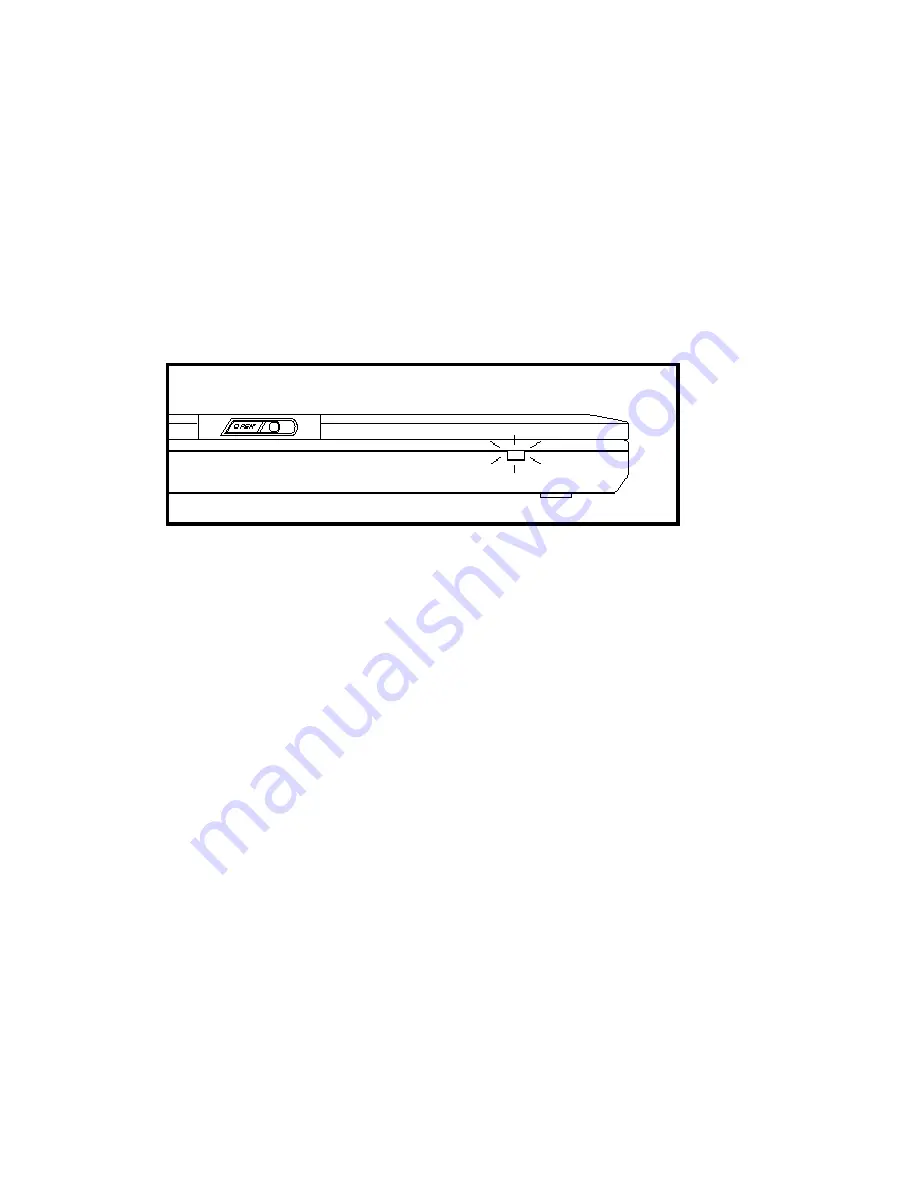
Slide the battery pack to the right, and remove
Charging the battery pack
1. Turn off the unit by sliding POWER
ON/OFF
to
OFF
.
Note: When the player is turned on, the battery will not be charged.
2. Attach the battery pack to the unit.
3. Connect one end of the AC cord to the jack on the AC adapter.
4. Plug the other end of the AC cord into an AC outlet.
5. Connect the DC cord to the DC IN 12V jack on the DVD player.
1. The LED lights ( red color ), and charging begins.
2. When battery is fully charged, the LED turns to green.
P11.
Cautions in using battery pack
Danger!
Strictly follow these safety information when using the battery pack. Otherwise, a
short circuit, overheating, smoke, fire,
or damage to the product may result.
Never disassemble or modify the battery pack in any way. Do not touch the
terminal of the battery pack with a metal object.
Do not place the battery pack in direct sunlight, dashboard of a vehicle, or high
temperature place. It can cause explosion or fire.
Do not expose the battery pack to water, fire, or heat.
Always use the included AC adapter when charging the battery pack.
This battery pack is designed exclusively for your portable DVD player. Do not
use it with other devices.



























