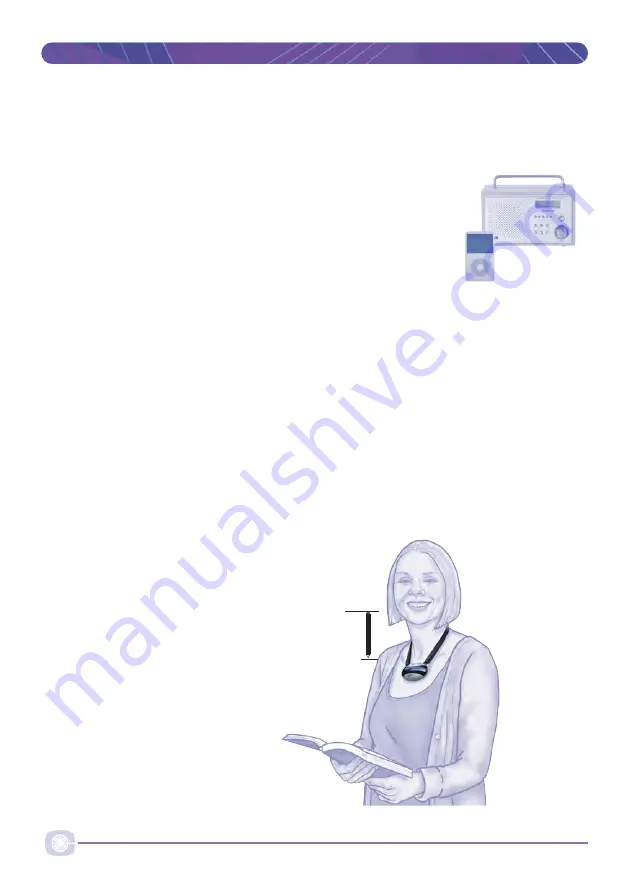
16
Azden IRR-40P ‒ User & Installation Guide B460IRR40P V1.0
Azden IRR-40P Soundfield
5. Setting up and testing the system
Checking the operation of the IRR-40P amplifier and speaker system
The easiest way to check the system is to connect a portable radio, MP3 or CD player
into one of the auxiliary inputs (numbered 1 and 2). Adjust the appropriate volume to a
suitable level and walk around the room, checking for a reasonably
constant sound level and lack of distortion or buzzing from any
particular speaker. Buzzing or distortion from a particular speaker
may indicate a faulty speaker or loose mount.
A 3.5mm to phono plug pair lead is supplied in the Connevans
Soundfield AV lead pack (45SIBPK1) if this has been purchased.
15
0
m
m
Swift
TX
pendant microphone transmitter:
Place round neck and adjust neckstrap to
correct length.
Check the transmitter
As long as the transmitter has been on charge for at least 30 minutes, you will have
enough charge in the batteries to test and demonstrate the system.
Switch the Swift
TX
transmitter on. Check that the left Channel 1 green LED lights.
Ensure the microphone is positioned about 150mm from the mouth and talk whilst
increasing the Channel 1 volume on the IRR-40P until you can hear it clearly without
causing feedback whistling.
Walk around the room whilst talking. There should be no places where the sound cuts
out or sounds noisy. This is much easier to do if you can find someone else to listen to
the sound whilst you walk around the room.



















