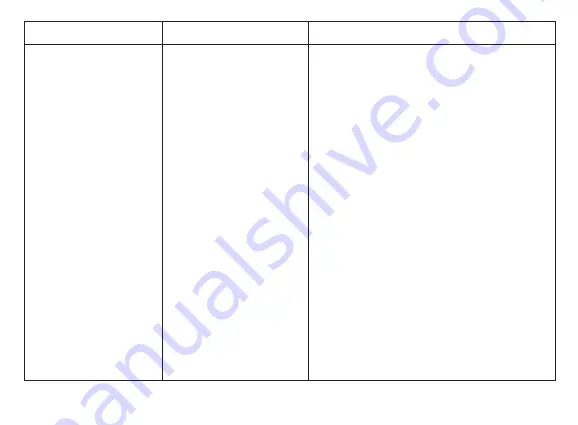
13
Error / malfunction
Possible causes
The monitor does not
display images within a
few seconds after pressing
the button on the remote
control.
The signal connection
between remote control
and monitor is interrupted.
If the indicator light on the monitor does not
flicker after pressing the remote control(normally
it will flicker twice), but the monitor can be
activated and displays images when you press
any button on the monitor. In this case the signal
connection between the remote control and the
monitor may be interrupted. Please try
the following steps to rebuild the connection.
If the problem is caused by a low level battery,
replacing a new battery can fix the problem.
A. Replace the remote battery
If a replaced battery doesn't help, please try the
following steps to reconnect the remote control
to the monitor:
1. Press and hold the “▼” for about 3s to enter
the matching menu after the monitor is
powered.
B. Reconnect the remote control to the monitor
Solutions / repair
Summary of Contents for CAM-KIT15
Page 1: ...CAM KIT15 Solar Wireless Digital Reversing System User Manual...
Page 2: ......
Page 23: ......
Page 24: ...Ver 3 0...








































