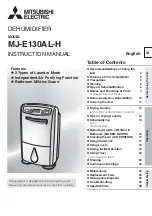49
4.3.2 Programming the Controller
When the
HE2
system is connected to the power supply for the first time, the product needs to be activated.
SELECT LANGUAGE
Not Selected
ACTIVATION CODE
****
Contact Condair
Distributor
TEMPERATURE UNIT
Celsius ->
SENSOR RANGE
<-
_
Min:
_______
-20
_
C
___
Max:
________
80
_
C
PUMP DELAY
Duration:
____
**
_
secs
INLET FAULT
Delay:
_______
**
_
mins
DRAIN
Duration:
____
**
_
mins
MATRIX WASH OVER
Duration:
___
***
_
mins
Start:
__________
No
Press OK and use the up/down arrow keys to select the language.
English, Deutsch, Français, Svenska, Espanol and Czech are available.
Press OK to validate the selected language.
Press OK and enter the product Activation Code.
You will require an Activation Code. Contact your
Condair
distributor. When
contacting you'll need the following information; site address, equipment
details and the serial number of your humidifier.
Once the
HE2
has been activated the controller will show the Status Page and will automatically complete a
purge.
The
HE2
controller is pre-set to the most commonly used parameters. However, each
HE2
application is dif-
ferent and may require parameters to be adjusted. The following section shows the default settings and the
method used to adjust them.
Commissioning the
HE2
System
When installing a
HE2 MC3
, it is important to correctly commission the system. By completing some basic
timed tests and inputting the results, the system will run more efficiently. Incorrect settings may prevent the
system operating efficiently and hygienically, and could result in nuisance fault activating.
From the Status screen, press the right arrow key to see the software version and to access the commission-
ing section. Press OK and enter the code
111
, and press OK to validate.
Screen 1 allows the temperature unit to be selected as Celsius or Fahrenheit.
This will update all temperature based parameters in the software.
The next screen will display the Air Temperature setpoints. By pressing the
right arrow key the temperature range can be adjusted. The standard tem-
perature sensor range is set to Min: -20ºC, Max: 80ºC.
The pump delay default is set to 60 seconds in the software. If you find that
the pump is rapidly switching as the unit fills, the duration can be increased.
As part of the commissioning of a
HE2
, it is important to accurately time how
long it takes for the tank to fill from empty. This time should be entered as the
Inlet Fault Delay. See the commissioning section of this document for further
instructions.
As part of the commissioning procedure, its important to check the drain has
been correctly fitted as per the installation manual. A timed test should be car-
ried out under working conditions (i.e. the fan(s) running) for the time it takes
for the tank to fully drain.
Matrix Wash Over Cycle
In order to correctly commission a
HE2
system, it is necessary to complete a Matrix Wash Over cycle. This
automatic function washes the material over, to remove any manufacturing residues from the Matrix material.
It is important that the AHU fan is switched OFF during the Matrix Wash Over to prevent carry over.
Whilst in the Commissioning section of the software, the last screen to be
displayed is the Matrix Wash Over. Press OK to change the duration. Use the
table to calculate the Duration.