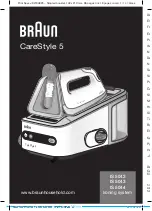To activate the Crafters’ Setting:
1. When the iron is turned off, press and hold the power on/off
button for over three seconds.
2. You will hear a triple beep. The Power Indicator will blink on and
off which indicates that the heel rest/auto shutoff has been
disabled.
3. The iron will remain heated at the selected fabric setting until you
power off or unplug the iron.
To disable the Crafters’ Setting
1. Push the on/off button to shut off the iron, and then unplug the iron.
OPERATING INSTRUCTIONS
Preparing for first use
Before first use, remove all labels from soleplate and housing. Before
you use the iron to press fabrics for the first time, heat it to the highest
temperature setting without adding any water (see “selecting fabric
settings”), then turn the iron off and allow to cool.
1. Fill the water tank
a. Press the water tank release button on the side of the iron;
pull the tank away from the body of the iron.
b. Open the fill door.
c. Hold the tank under faucet and fill until water reaches the
“MAX” line.
d. Wipe off any excess water on the outside of the tank, and
close the fill door. Reattach to the body of the iron. Be sure the
tank snaps into place and is secure.
2. Set the iron on a stable, flat surface when selecting the settings. We
recommend using a quality ironing board for the pressing surface. Be
sure to give yourself enough room to maneuver the iron when pressing.
3. Plug the iron into a 120V electrical receptacle. Make sure there are
not any other high wattage appliances plugged into the same circuit.
4. Press the power on/off button. The iron will automatically heat
to the lowest setting (Acrylic).
Soleplate
The soleplate on this iron has a curved design at
the tip which makes it much easier to press
between shirt buttons, and around collars and
other details on your garments.
CordKeeper™
This iron may have been equipped with a
CordKeeper™ for convenient storage of the
power cord. Grasp the cord and slowly pull out
to the length that you need for pressing – do not
pull past the red mark. When you need to store
the iron, grasp the plug with one hand and push
the button on the top of the CordKeeper
™
to
retract the cord. Be careful not to let the cord
snap back towards your body.
Detachable Water Tank
This iron has a detachable 10 oz. water tank;
which makes it very easy to fill. Press the water
tank release button on the side of the iron; pull
the tank away from the body of the iron.
Crafters’ Setting*
If you are involved in a lengthy craft project that
requires pressing such items as seams, you can
bypass the heel rest auto shutoff. This enables the
iron to stay heated to the fabric setting without
shutting off and cooling down. In this setting the iron
will still shut down if left motionless, face down or on
its side, or if dropped.
*
NOTE: WHEN THIS FEATURE IS ACTIVATED,
THE IRON WILL NOT SHUT OFF IF LEFT
MOTIONLESS WHEN RESTING ON ITS HEEL
(SEE IMAGE)
Heel Rest
DPP1500C IB-5866.qxd 11/26/05 9:58 AM Page 6