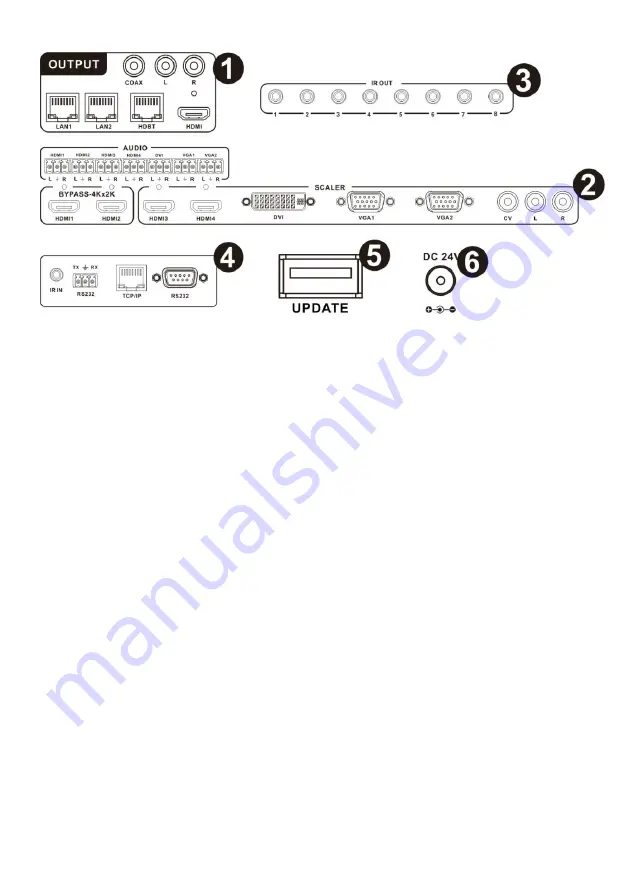
P
age 5
Part1: OUTPUT
The HDMI OUTPUT connect to HDMI equipped TVs or monitors and
the HDBT OUTPUT connect to the HDBT Receiver. The coaxial and
stereo
output is connected an audio amplifier. The LAN is connected
to PC or Router.
Part2: INPUT
1) HDMI 1/ 2/ 3/ 4: Connect to HDMI sources such as DVD player
/Blu-ray player for both video and audio signal conversion.
2) DVI: Connect to DVI sources such as PC.
3) VGA 1/ 2: Connect to a PC/Laptop source for video signal input
with a D-Sub 15pin cable or connect to a DVD player source for
video signal input with a D-Sub 15pin to 3 RCA adaptor cable.
4) CV+L/R: Connect to a composite video source such as a video
/DVD player for both video and audio signal conversion.
5) 3P captive screw connectors(3.81mm):Connect to source’s L/R
output with 3P cable for audio signal conversion.
Part 3: IR OUT
Connect with the supplied wideband IR TX.
Part 4: CONTROL
1) TCP/IP: This port is the link for TCP/IP controls, connect to an
active Ethernet link with an RJ45 terminated cable.






































