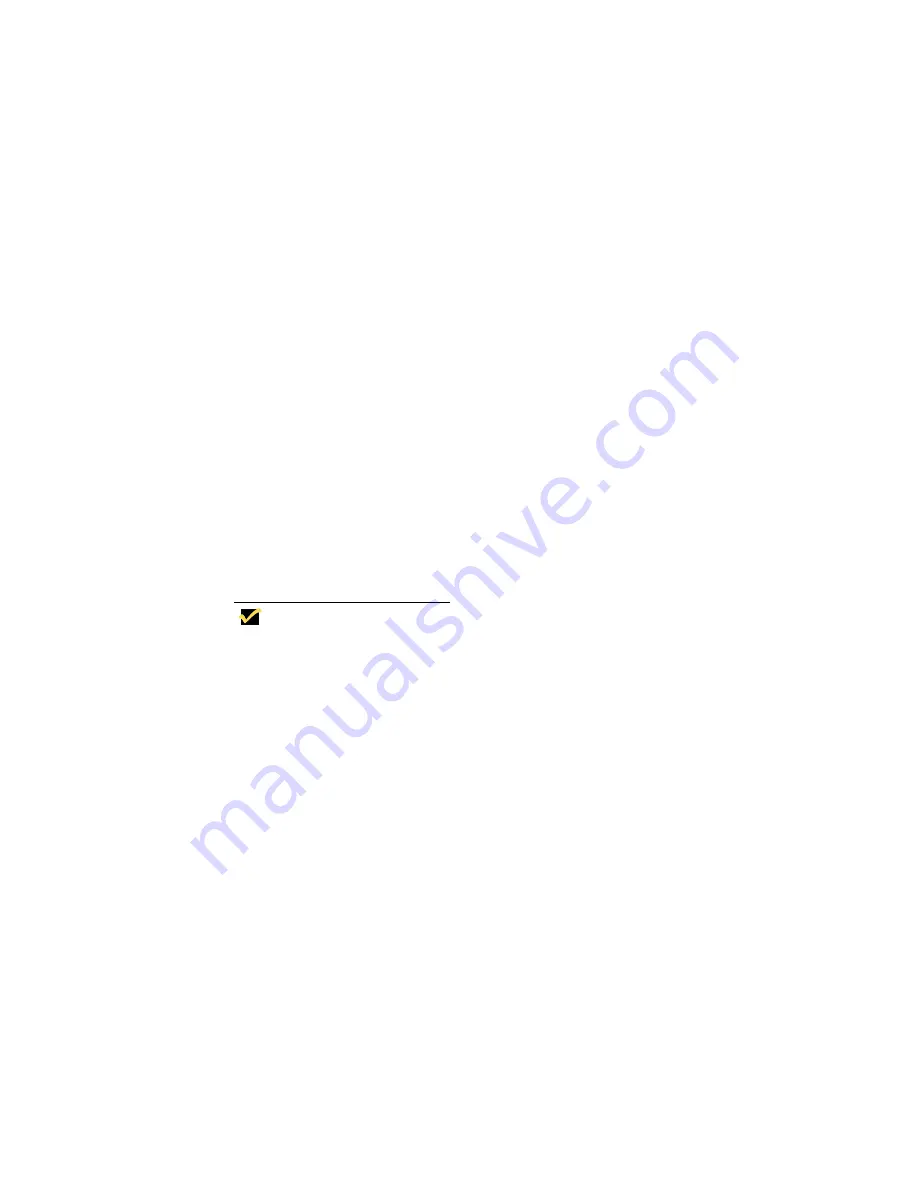
18
AT [\\computer name] time [/INTERACTIVE]
[/EVERY:date[,...] | /NEXT:date[,...]] “command”
Where:
\\computer name
is the remote terminal.
id
is an identification number assigned to a scheduled command.
/DELETE
cancels a scheduled command.
/YES
is used with the cancel all jobs command when no further confirmation is
required.
time /INTERACTIVE
allows the job to interact with the desktop of the user
who is logged on at the time.
/EVERY:date[,...]
runs the command on the specified day(s).
/NEXT:date[,...]
runs the command on the next occurrence of the day.
“command”
is a Windows NT command to run a batch program.
Example:
at 12:00 /every:m,t,w,th,f,sa,su upgrade.exe
Note
Time should be in 24-hour format (i.e., 0300, 2300).
Use these parameters in a batch program to
automatically upgrade terminals.
Mapping Network Drives
You can map network drives if you log on as an Administrator. You can not map
network drives if you log on as a User. The mappings are retained if the terminal is
rebooted.
Domain Participation
Write roaming profiles to Z:. The profiles need to be limited in size and will not be
retained if the terminal is rebooted.


































