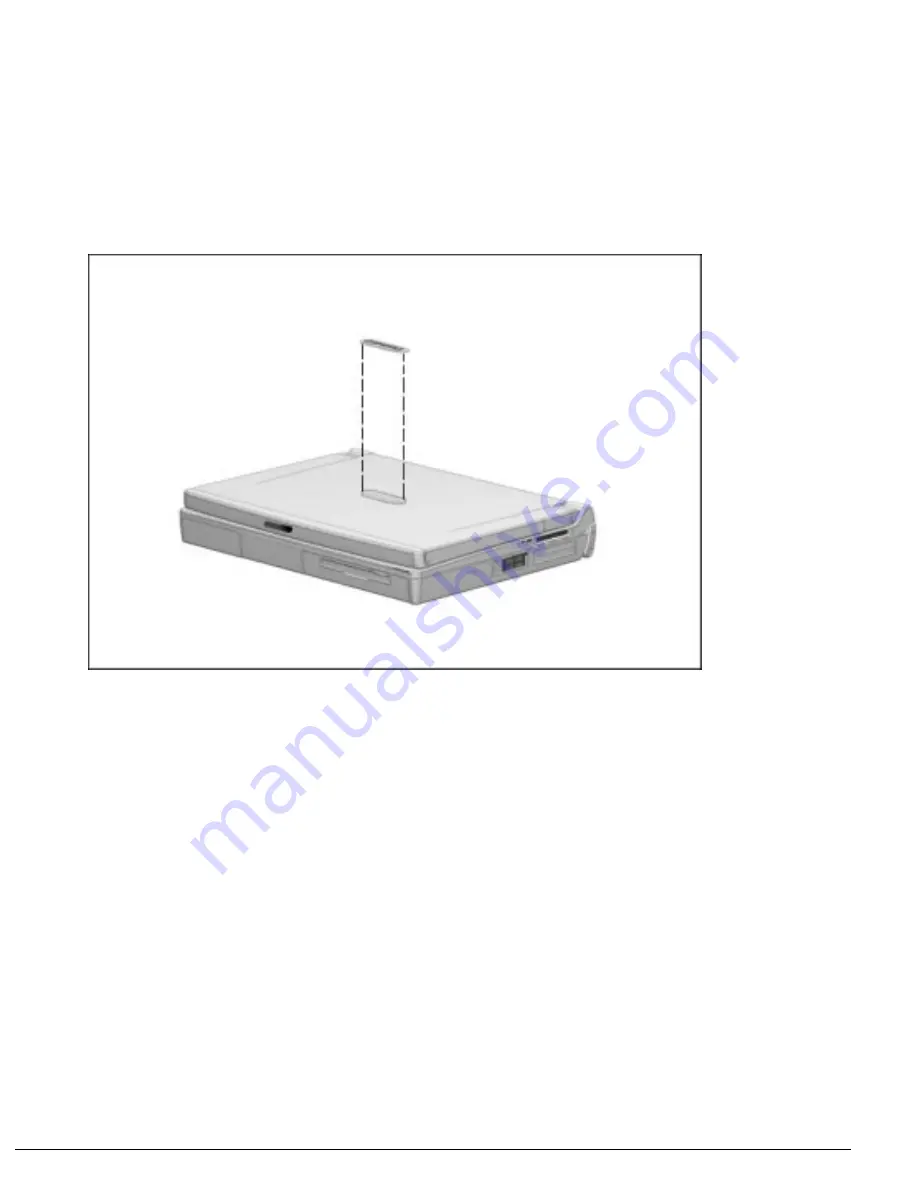
. . . . . . . . . . . . . . . . . . . . . . . . . . . . . . . . . . . . .
5-8
Removal and Replacement Procedures
5.5 Computer Logo
The computer logo has an adhesive backing for installation. Remove the protective
covering from the adhesive back and install the logo (Figure 5-7). The logo is upside
down when viewed from the back of the computer with the display open.
Figure 5-7.
Installing the Computer Logo






























