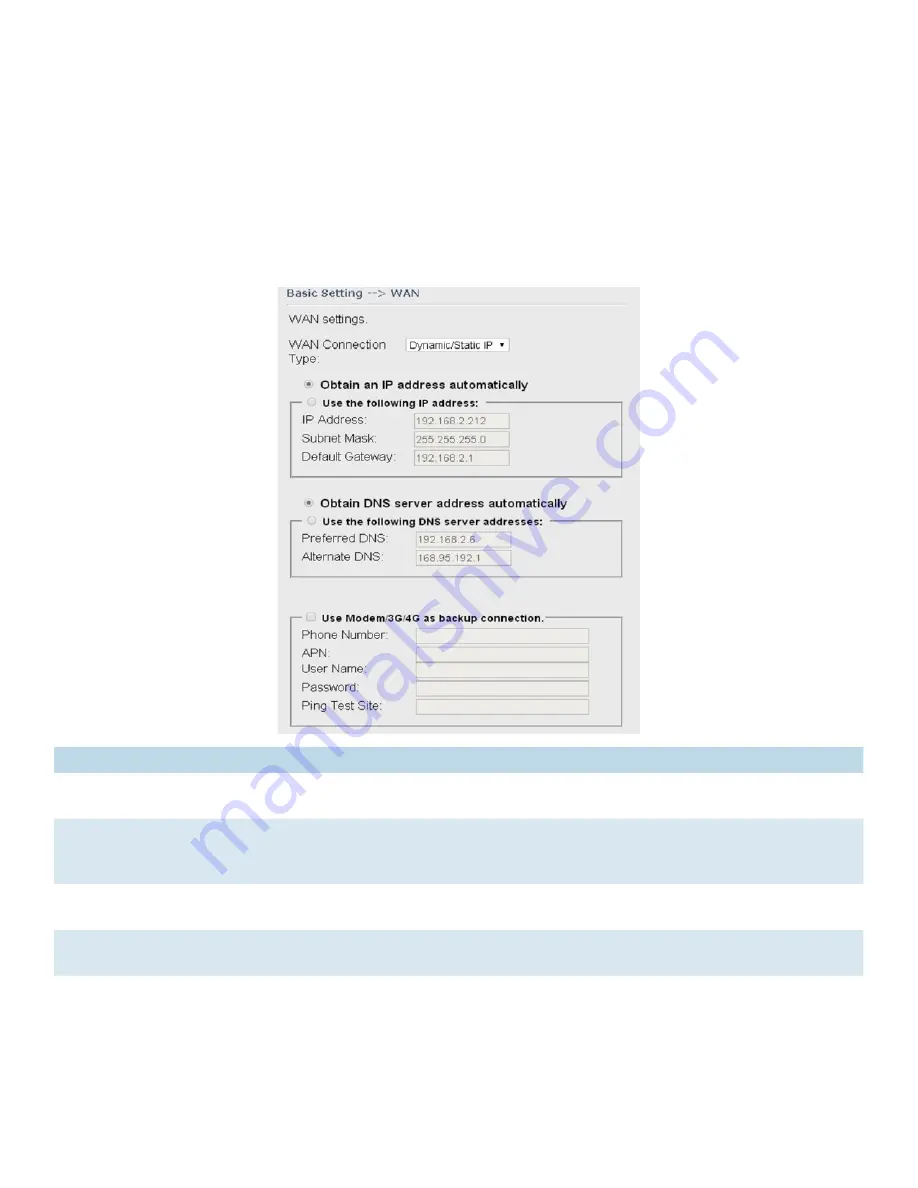
INS_CNFE3TX2CXMS(U,E)_REV– Rev. 7.11.18 PAGE 18
QUICK START GUIDE
CNFE3TX2CXMS(U,E)
TECH SUPPORT: 1.888.678.9427
5.2.1 Basic Setting
This section will guide you through the general settings for the router.
WAN
This page allows you to configure WAN settings. Different WAN connection types will have
different settings.
WAN Connection Type as Dynamic/Static IP:
Label
Description
Obtain an IP address
automatically
Select this option if you want the IP address of the WAN port to be assigned
automatically by the DHCP server in your network.
Use the following IP
address
Select this option if you want to assign an IP address to the WAN port manually.
You should set IP Address, Subnet Mask, and Default Router according to IP
rules.
Obtain DNS server
address automatically
Obtains a DNS server address from a DHCP server. If you have chosen to obtain
an IP address automatically, this option will be selected accordingly.
Use the following DNS
server addresses
Specifies a DNS server address manually. You can enter two addresses as the
primary and secondary options.
Use Modem/3G as
backup connection
Enable this option if you want to use Modem/3G as a backup connection when
main connection is lost.
Enter your account username and password in the corresponding fields.
Type a website address such as www.google.com in Ping Test Site to use it to
check if the connection is alive or lost.
















































