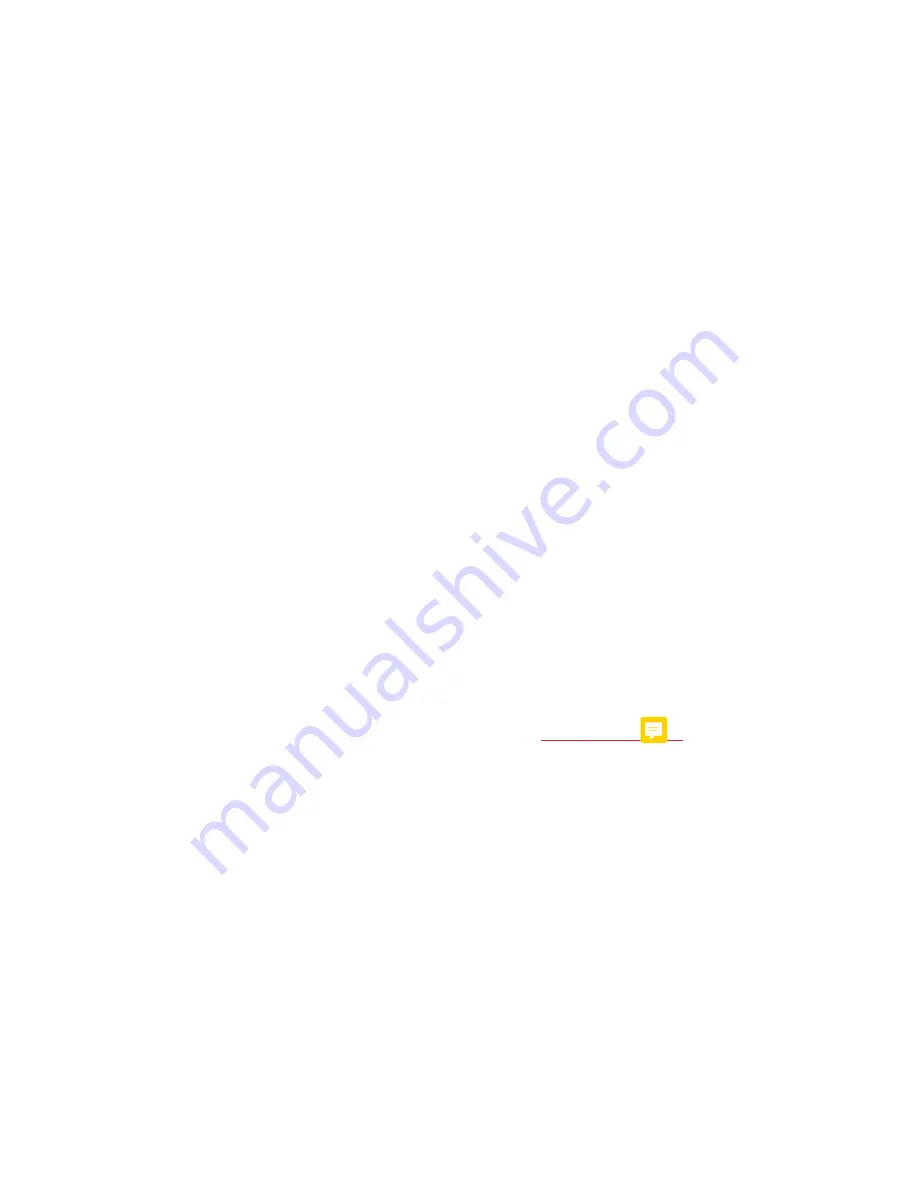
ComNav P4 Remotes Installation & Operation
Welcome
Document PN 29010102 V1r1
- 1 -
Welcome
Congratulations on your purchase of ComNav Marine’s TS4/NF4 Remote for P Series
Autopilot Systems! At ComNav, we are proud of our prominence as a leader in the design
and manufacture of marine autopilot systems. Our dedication to performance and reliability
will ensure your satisfaction with the Remotes.
ComNav Marine Ltd.
Warranty Notice
The Warranty for the Remotes is contained within the Warranty of your P4 Autopilot System.
Prior to the installation and/or operation of the Remotes, ensure that you read, understand,
and accept the conditions of the P Series Autopilot System warranties as detailed in the
Warranty Information
of that system,
Operator’s Warning
The P4 Autopilot System (with or without the Remotes) will steer your vessel. However, it is
only an aid to navigation. Its performance can be affected by many factors including
equipment failure, environmental conditions, and improper handling or use. An autopilot
system does not reduce your responsibility for the control of the vessel when underway. You
must always be in a position to monitor the course, supervise the autopilot, and resume
manual control if the need to do so arises.
Whenever underway, your vessel must be under the control of a qualified and alert person.
General Notice
This document, ComNav part number 29010102 Version 0 Revision 1, is the approved
Installation and Operation Manual for use with TS4/NF4 Remotes for P4 Autopilot Systems.
Where versions of this manual exist in other languages, the English version shall be
considered authoritative.
Summary of Contents for P4 Remotes Series
Page 2: ......
Page 8: ...ComNav P4 Remotes Installation Operation Document PN 29010102 V1r1 6...
Page 9: ...ComNav P4 Remotes Installation Operation Document PN 29010102 V1r1 7 Introduction...
Page 10: ...ComNav P4 Remotes Installation Operation Document PN 29010102 V1r1 8...
Page 14: ...ComNav P4 Remotes Installation Operation Document PN 29010102 V1r1 12...
Page 15: ...ComNav P4 Remotes Installation Operation Document PN 29010102 V1r1 13 Installation...
Page 16: ...ComNav P4 Remotes Installation Operation Document PN 29010102 V1r1 14...
Page 19: ...ComNav P4 Remotes Installation Operation Document PN 29010102 V1r1 17 Operation...
Page 20: ...ComNav P4 Remotes Installation Operation Document PN 29010102 V1r1 18...
Page 28: ...ComNav P4 Remotes Installation Operation Operation Document PN 29010102 V1r1 26...
Page 29: ...ComNav P4 Remotes Installation Operation Document PN 29010102 V1r1 27 Appendices...
Page 30: ...ComNav P4 Remotes Installation Operation Document PN 29010102 V1r1 28...
Page 32: ...ComNav P4 Remotes Installation Operation Appendices Document PN 29010102 V1r1 30...
Page 33: ...ComNav P4 Remotes Installation Operation Appendices Document PN 29010102 V1r1 31 Index...
Page 34: ...ComNav P4 Remotes Installation Operation Appendices Document PN 29010102 V1r1 32...
Page 36: ...ComNav P4 Remotes Installation Operation Document PN 29010102 V1r1 34...
Page 37: ...ComNav P4 Remotes Installation Operation Document PN 29010102 V1r1 35 User Notes...
Page 38: ...ComNav P4 Remotes Installation Operation User Notes Document PN 29010102 V1r1 36...
Page 39: ...ComNav P4 Remotes Installation Operation User Notes Document PN 29010102 V1r1 37 User Notes...
Page 40: ...ComNav P4 Remotes Installation Operation User Notes Document PN 29010102 V1r1 38...


















