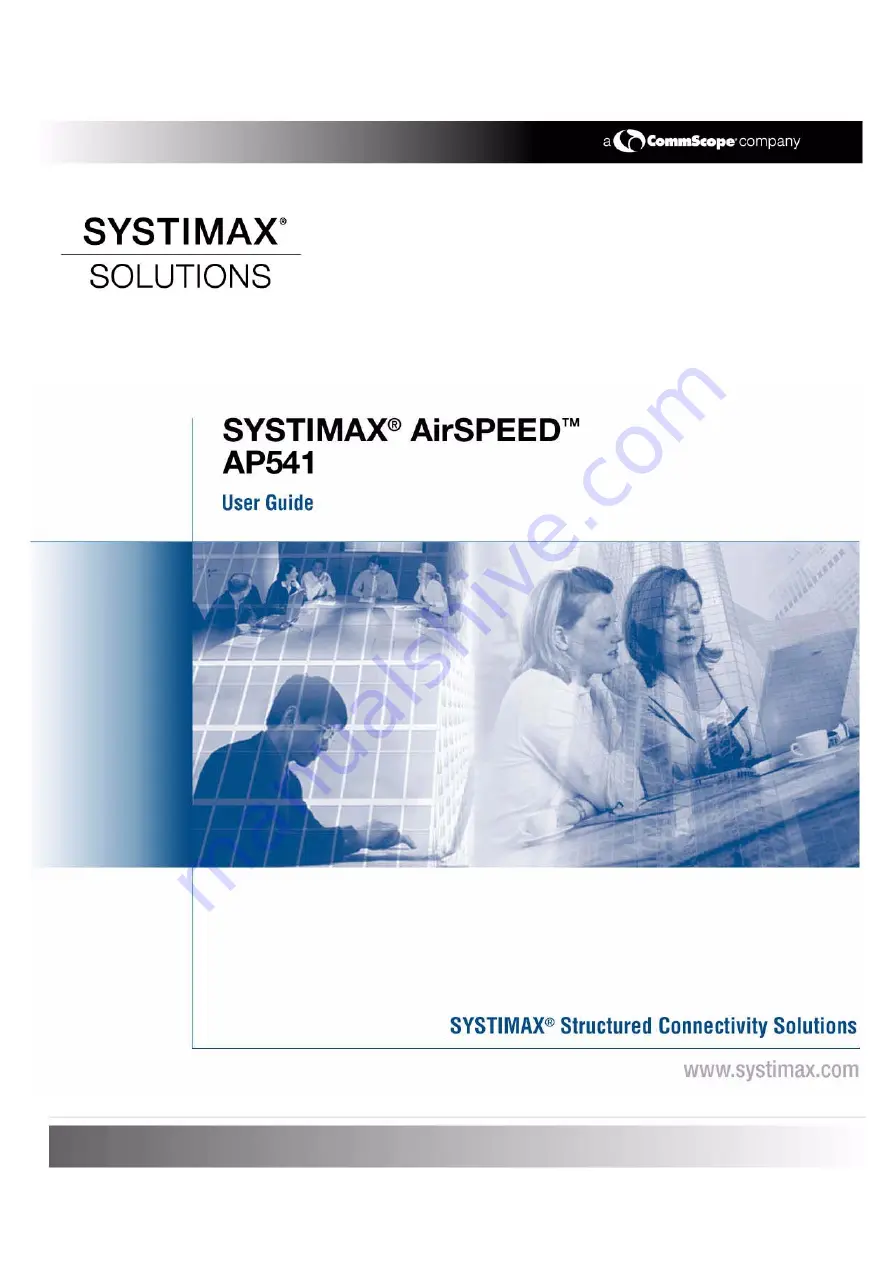Reviews:
No comments
Related manuals for SYSTIMAX AirSPEED AP541

UniFi Switch Flex
Brand: Ubiquiti Pages: 10

CIS-ACWAP
Brand: CIS Pages: 27

CM520-8AW
Brand: Caimore Pages: 83

Nfiniti WHR-HP-GN
Brand: Buffalo Pages: 43

DGN2200B
Brand: NETGEAR Pages: 2

WGR612 - 54 Mbps Wireless Router
Brand: NETGEAR Pages: 2

iB-WRB150NE
Brand: iBall Baton Pages: 62

EAP150
Brand: EnGenius Pages: 64

WB-2P-LR2
Brand: ELTEX Pages: 71

UB-12
Brand: ITTIM Technology Pages: 6

E01C-ML01SP2
Brand: Ebyte Pages: 14

Edge Point EP-R8
Brand: Ubiquiti Pages: 36

BTA-806
Brand: Globalsat Pages: 10

H888-C Mini
Brand: E-Lins Pages: 6

F12
Brand: Syscom Video Pages: 7

BRC76n
Brand: Sapido Pages: 18

WRT4 E
Brand: OutdoorRouter Pages: 9

EZR33 Series
Brand: Outdoor Router Pages: 4