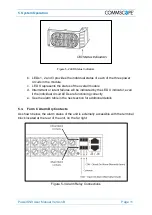6
.
Installation Planning
PowerShift User Manual Version B
Page 21
•
Allow additional space for at least 1” clearance in the front of the Base
Unit (for fan air flow)
•
Evaluate whether straight, right-angle or 45-deg angle lugs are required
in order for cables to clear any other rack hardware mounted directly
below the Base Unit; plan accordingly for additional clearance space
needed behind or below the shelf to accommodate cable routing. See
below for the proper lug types.
e. The Base Unit has dry-contact (Form C) alarm terminals, plan for routing of
twisted-pair cables if the contacts are to be integrated into the site alarm
infrastructure
f.
IMPORTANT
: If the existing site uses SPD/OVP devices then it may be
necessary to order Base Unit modules that have a lower maximum output
voltage limit (i.e., they will be factory set to -65VDC max output instead of -
73VDC). Please contact the PowerShift technical support team for
additional guidance.
g.
Following is a list of part numbers for the compression lug terminals
needed to connect cables to the Base Unit shelf
Table 6-1 Part Numbers for Compression Cable Lugs
Panduit Part
Number
T&B Part
Number
Burndy Part
Number
One Hole
Standard Barrel
Conductor
Wire Size
Hole
Size
LCA10-10-L
YAV10BOX
Straight
#10-14 AWG
#10
LCA8-10-L
54104
YA8CLBOX
Straight
#8
#10
LCA6-10-L
54134
YA6CL1BOX
Straight
#6
#10
LCA8-10H-L
54104UF
YA8CL45
45 Degree
#8
#10
LCA6-10H-L
54134UF
YAV6CLTC10FX45
45 Degree
#6
#10
6.5.
Capacitive Jumper Installation Planning
a. The installation will utilize either the stand alone capacitive Jumper unit
(DPJ-210CAP) or an SPD/OVP box with an integrated capacitive circuit.
Plan accordingly for mounting hardware, cable terminations, etc
b. If standalone capacitive jumpers are to be installed, then plan for power
cable splicing or cable re-termination as appropriate
c. If existing remote radios are being retrofit, then new radio power
connectors are recommended (the grommets for the existing connectors
may not properly fit the power cable from the capacitive jumper)