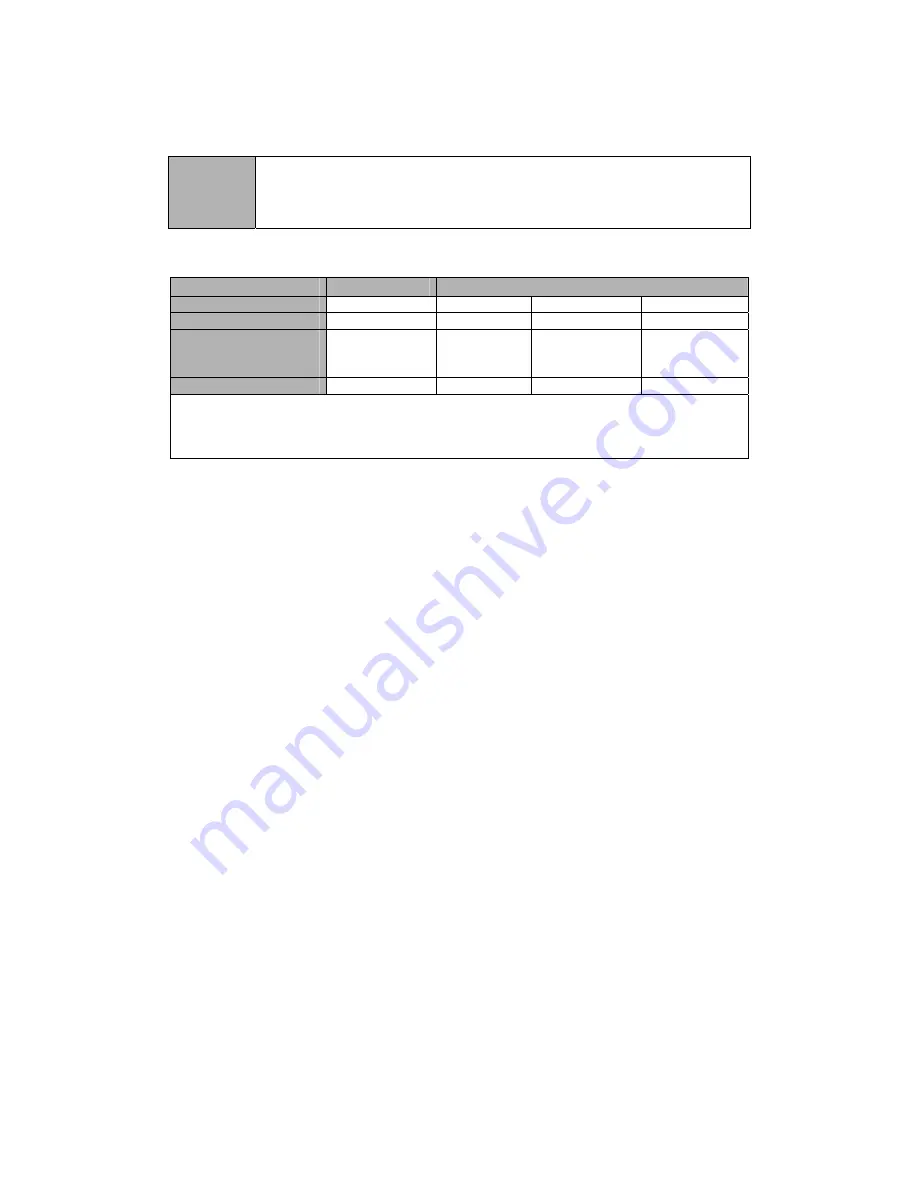
13
SD.
If you eliminate Micro SD Card, you can re-save in the memory.
Î
It will be displayed descending order.
Î
It is possible whole cancel and selection cancel
Î
The number of saving for capacity
Internal Flash
Micro SDHC Card
Capacity
100 MByte
4 GByte
8 GByte
16 GByte
Stop Image
128 cut
128 cut
128 cut
128 cut
The number of
Video saving
(60 Second)
max 100 cuts
max 400 cuts
max 1,000 cuts
max 1,000 cuts
Video storage time
80 min
400 min
800 min
1500 min
Î
Stop image can make 128 cuts fixed. But it can be changed number of video according the
time of image and depend on the space.
Æ
Size of stop image: 80 KByte
Æ
Size of Video file: 10 MByte (60 second)
Data (video saving and still cut image) saving, play back and eliminate: It can be saved data
(video and still cut image) when you eliminate the data or play back you can check the image or
eliminate video and still cut image.
Video and still cut image setting: User can set up recording and saving video clip or saving still
cut image. User can set up video recording that you want time and save.
You can set up video recoding and saving when you call.
Î
IF not MICRO SD Card it will be saved internal memory.
If MICRO SD Card insert in the product, it can back up data and save MCRO SD.
If MICRO SD Card eliminated, it will be saved internal memory.
This function is only when there is memory problem.
Please format data of video saved and still cut image ( If you format you can’ t return please
carefully use the format )
If insert MICRO SD: I t can be formatted MICTO SD.
If not insert MICRO SD : It can be formatted internal memory.

























