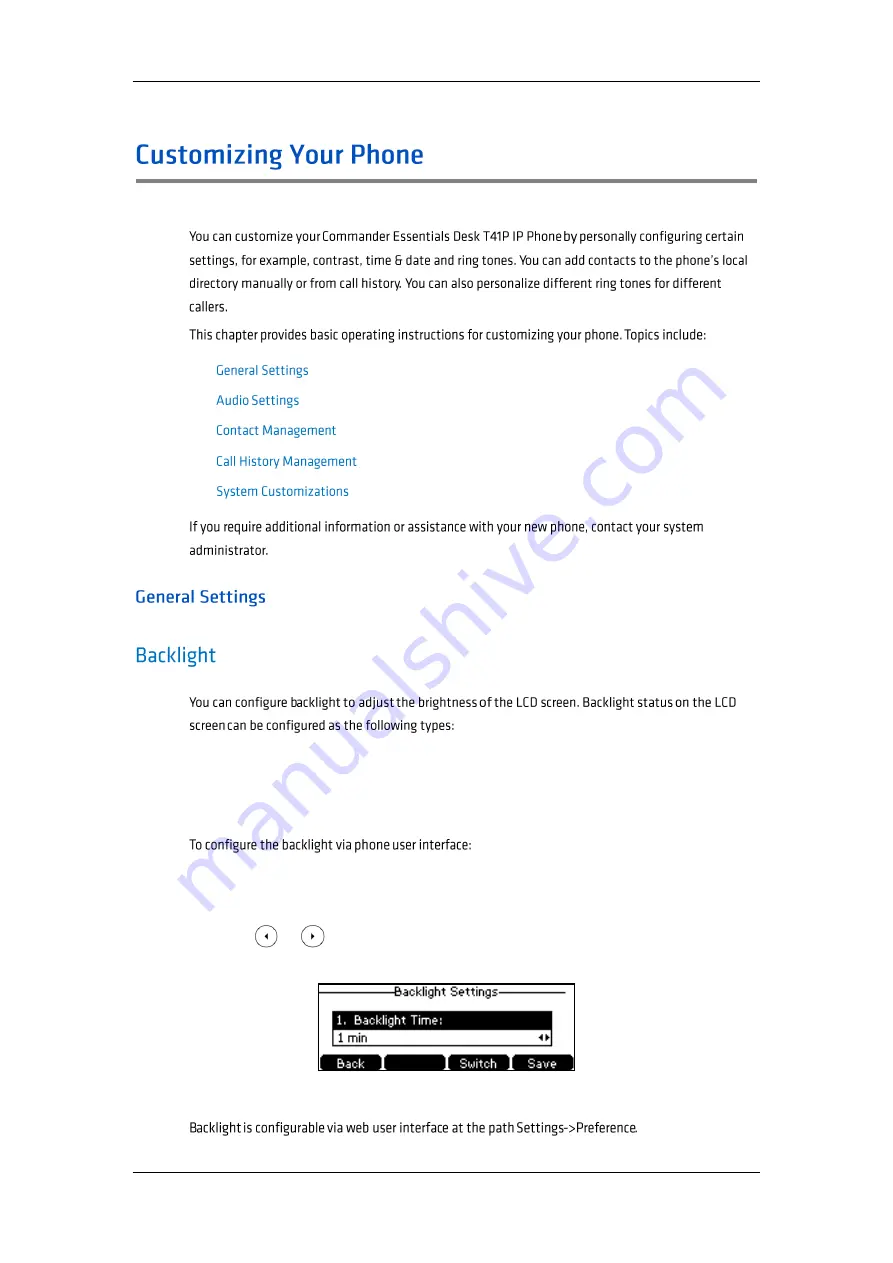
User Guide for the Commander Essentials Desk T41P IP Phone
CMDR_Commander Phone T41P User Guide_GD_42095
18
Always On: Backlight is on permanently.
1min, 2min, 5min, 10min, 30min: Backlight goes out when the phone has been
inactive for approximately 1min, 2min, 5min, 10min or 30min.
1.
Press Menu->Settings->Advanced Settings (password: admin) ->Phone
Setting->Backlight Settings.
2.
Press or , or the Switch soft key to select the desired value from the
Backlight Time field.
3.
Press the Save soft key to accept the change or the Back soft key to cancel.
















































