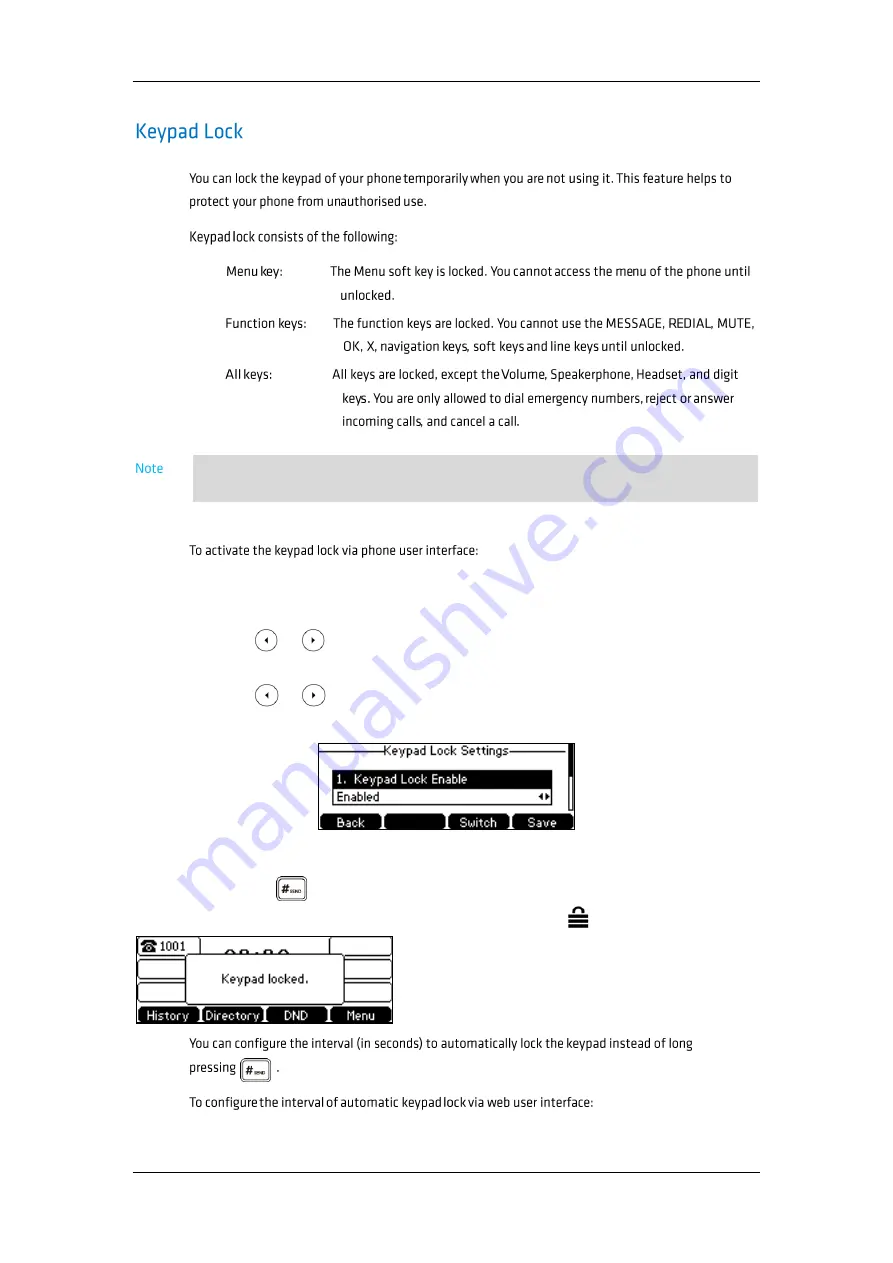
User Guide for the Commander Essentials Desk T41P IP Phone
CMDR_Commander Phone T41P User Guide_GD_42095
21
1.
Press Menu->Settings->Advanced Settings (password: admin) ->Phone
Setting->Keypad Lock.
2.
Press or , or the Switch soft key to select Enabled from the Keypad Lock
Enable field.
3.
Press or , or the Switch soft key to select the desired type from the Keypad
Lock Type field.
4.
Press the Save soft key to accept the change.
Long press to lock the keypad immediately when the phone is idle.
The LCD screen prompts “Keypad locked” and displays the icon .
1.
Click on Features->Phone Lock.
The emergency number setting, if desired, must be made before lock activation. For
more information, refer to






























