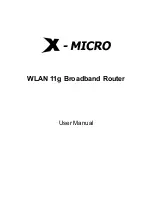__________________________________________________________
6.3 LAN Status
Click on the “Status” tab and select the “LAN Status” function:
LAN Information : Show user current LAN connecting status
including MAC address of the LAN port.
Connection Type: Static IP or DHCP client
Physical Address: MAC address of the client
LAN IP address, Subnet mask
Default Gateway : IP address of your AP
Primary DNS Server : provided by your ISP or LAN administrator
Secondary DNS server : provided by your ISP or administrator